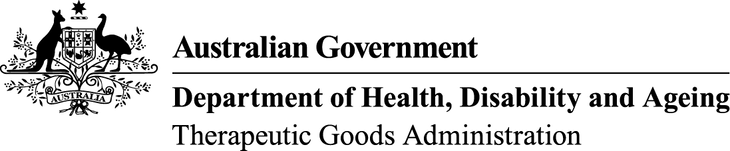The Special Access Scheme (SAS) & Authorised Prescriber (AP) Online System (SAS & AP online system) is the preferred method of submission for AP applications. The SAS & AP Online System is designed to reduce administrative burden and provide medical practitioners additional reporting and management functions to assist in the management of their AP applications.
This document provides information on how to register an account and submit AP applications and six monthly patient data reports via the SAS & AP Online System (the system). To reduce processing times, prescribers are strongly encouraged to submit applications through the system.
If you wish to access information regarding the submission of SAS applications and notifications via the online system, please refer to the Special Access Scheme (SAS) Online System Guidance.
For information regarding the Authorised Prescriber Scheme, please refer to the Authorised Prescriber Scheme Guidance for Medical Practitioners, Human Research Ethics Committees, Specialist Colleges and Sponsors.
Contents
- Online system overview
- Terminology and definitions
- Features of the SAS & AP Online System
- SAS/AP Validation Search Tool
- User dashboard
- Submitting AP applications
- Submitting nicotine AP application
- Completed applications
- System features
- Filtering dashboard information
- Submitting six monthly patient data
- TGA contact details
Page history
Version | Description of change | Author | Effective date |
|---|---|---|---|
V1.0 | Original publication | Experimental Products Section (EPS); Pharmacovigilance and Special Access Branch (PSAB) |
|
V1.1 | Guidance updates based on system changes. | Experimental Products Section (EPS); Pharmacovigilance and Special Access Branch (PSAB) | 22 April 2021 |
V1.2 | Guidance updates based on new six-month reporting form | Experimental Products Section (EPS); International Regulatory Branch (IRB) | December 2021 |
V1.3 | Guidance updated based on system changes. | Experimental Products Section (EPS); International Regulatory Branch (IRB) | March 2021 |
V.1.4 | Guidance updated based on system changes. | Special Access Section (SAS); International Regulatory Branch (IRB) | June 2022 |
V1.5 | Guidance updated based on system changes | Special Access Section (SAS); International Regulatory Branch (IRB) | October 2023 |
V1.6 | Guidance updated based on system changes | Business Improvements and Compliance Section (BICS); International Regulatory Branch (IRB) | February 2024 |
V1.7 | Guidance updated based on system changes | Business Improvements and Compliance Section (BICS); International Regulatory Branch (IRB) | March 2024 |
| V1.8 | Guidance updated for clarification | Business Improvements and Compliance Section (BICS); International Regulatory Branch (IRB) | July 2024 |
Version | Description of change | Author | Effective date |
|---|---|---|---|
V1.0 | Original publication | Experimental Products Section (EPS); Pharmacovigilance and Special Access Branch (PSAB) |
|
V1.1 | Guidance updates based on system changes. | Experimental Products Section (EPS); Pharmacovigilance and Special Access Branch (PSAB) | 22 April 2021 |
V1.2 | Guidance updates based on new six-month reporting form | Experimental Products Section (EPS); International Regulatory Branch (IRB) | December 2021 |
V1.3 | Guidance updated based on system changes. | Experimental Products Section (EPS); International Regulatory Branch (IRB) | March 2021 |
V.1.4 | Guidance updated based on system changes. | Special Access Section (SAS); International Regulatory Branch (IRB) | June 2022 |
V1.5 | Guidance updated based on system changes | Special Access Section (SAS); International Regulatory Branch (IRB) | October 2023 |
V1.6 | Guidance updated based on system changes | Business Improvements and Compliance Section (BICS); International Regulatory Branch (IRB) | February 2024 |
V1.7 | Guidance updated based on system changes | Business Improvements and Compliance Section (BICS); International Regulatory Branch (IRB) | March 2024 |
| V1.8 | Guidance updated for clarification | Business Improvements and Compliance Section (BICS); International Regulatory Branch (IRB) | July 2024 |