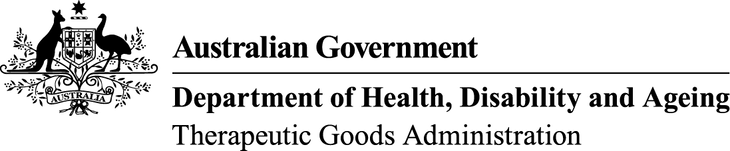Recently published
This page was published on [date_placeholder].
Recently updated
This page was updated on [date_placeholder]. See page history for details.
Purpose
This guidance is for sponsors planning to change a registered over-the-counter (OTC) medicine listed on the ARTG.
It:
- contains the OTC Changes table, which is a tool to help you obtain essential regulatory information about your change including:
- whether prior approval is required to make the change
- the section of the Therapeutic Goods Act 1989 (the Act) you are applying under
- the relevant change codes; these are required to complete your application
- the application level for the change.
- explains how to use the OTC Changes table.
Related information
Legislation
Identifying all planned changes in the table
Before you make a change to your medicine, you will need to locate each planned change in the Changes table so that you can:
- determine whether prior approval is required
- identify the change codes necessary to complete your application and determine the application level.
Ensure that you identify all changes that you intend to make, including changes that are consequential to the primary change.
- Check that you meet any conditions associated with the change, including those listed in the Changes Table under 'Assurance codes'.
- You are required to make the relevant assurances corresponding to the assurance code when you submit your application in eBusiness Services.
- If you cannot find your proposed change in the Changes table or you cannot meet the conditions for the change, see Changes not included in the Changes Table (below).
Example
If you are planning to delete an indication and a consequential change is also required to the directions for use, you must identify both the change to the indications and the change to the directions for use. There are several alternative changes to indications and directions for use described in the Changes Table, which have different conditions. You need to check which conditions apply in order to identify the correct change.
Determining whether prior approval is required
To determine if your proposed change requires prior TGA approval, check the status codes associated with each change in the Changes Table.
- If the status code for a change is 'O', you can make the change without submitting an application for TGA approval.
- Changes with status code 'O' cannot be selected when you complete an application in TGA Business Services as prior approval is not required.
- If the status code is one of the following, you must obtain prior TGA approval before making the change. Follow the Process to change a registered OTC medicine to apply for approval to make the change.
- SRR (safety related request). Application made under subsection 9D(2) of the Act.
- SAR (self assessable request). Application made under subsection 9D(1) or 9D(3) of the Act.
- N (notification changes). Application made under subsection 9D(2C) of the Act.
- A (approvable changes). Application made under subsection 9D(3) or section 23 of the Act.
- If the status code is NEW (new application required), you will need to apply for a new ARTG entry under section 23 of the Act. Follow the OTC medicine registration process.
Changes that create a separate and distinct good
Some changes may result in a medicine being treated as a separate and distinct good from the medicine currently included in the Australian Register of Therapeutic Goods (ARTG) under Section 16(1) of the Therapeutic Goods Act 1989 (the Act).
The 'new' good must be separately entered in the ARTG. However, depending on the nature of the change, the provisions of the Therapeutic Goods (Groups) Order No. 1 of 2001 (the 'Groups Order') may allow the AUST R number to be retained for the new medicine. Applications to which the 'Groups Order' applies are made under Section 23 of the Act and all require prior TGA approval (most are status code A).
If a new OTC medicine is separate and distinct from the existing medicine and the provisions of the Groups Order do not apply, you will need to submit an application to register a new OTC medicine and obtain a new AUST R number.
Determining change codes and application level
It is important that you identify all applicable change codes as you will need these to complete your application and to determine the application level. Each change that requires prior TGA approval corresponds to a particular application level based on risk (CN, C1, C2, C3 or C4).
The regulatory framework underpinning the application levels is described in the Application Categorisation Framework.
Making more than one change in a single application
If you are making more than one change to your medicine, the application level is determined by the change that attracts highest application level (CN being the lowest level and C4 the highest).
Example
You lodge an application where you change three aspects of the ARTG entry: two C1 level changes and a C3 level change. Submit the application as a C3 level application.
Related guidance
Changes not included in the Changes table
If the change you plan to make is not listed in the Changes table, contact OTC medicines because absence of a code does not mean you can make the change to the ARTG record without approval.
If we determine that prior approval is required and none of the change codes in the Changes table are relevant, we will send you an email that:
- endorses the use of the appropriate 'other' change code i.e. OT1 (application level C1), OT2 (application level C2), OT3 (application level C3) or OT4 (application level C4)
- we will determine the appropriate level for the application based on the principals outlined in the Application Categorisation Framework
- advises you of the section of the Act that applies to the change.
In your application, you need to:
- refer to this email in your letter of application (cover letter)
- include our email in module 1.0.
Change table: Labelling (including package insert) and product detail changes
| Change codes | Labelling (including package insert) and product detail changes | Status codes | Assurance codes | Application level | Applicable section of the Act |
|---|---|---|---|---|---|
| GPN | Proprietary name (if grouping applies) where:
| A | 1, 2 | C2 | 23 |
| GPU | Proprietary name (if grouping applies) where:
| A | 1, 2 | C3 | 23 |
| Proprietary name (if grouping doesn't apply) | NEW | ||||
| GIN | New therapeutic indications (if grouping applies) where there is no requirement for supporting module 4 and/or module 5 data. For example, adding an indication for a 500mg paracetamol tablet from the list of representative indications in ARGOM's paracetamol guideline | A | 1, 3 | C2 | 23 |
| GID | New therapeutic indications (if grouping applies) where supporting module 4 and/or module 5 data or a justification for not providing the supporting data is required. For example, including an indication for a 500mg paracetamol tablet which is not included in the list of representative indications in ARGOM's paracetamol guideline. | A | 1, 3 | C4 | 23 |
| New therapeutic indications (if grouping doesn't apply) | NEW | ||||
| LIW | Therapeutic indications or directions for use - change of wording without altering meaning | A | 4, 5 | C2 | 9D(3) |
| LIS | Therapeutic indications - removal of sub-set of indications from label | SRR | 5 | C1 | 9D(2) |
| LIR | Therapeutic indications - addition of registered indications to label | A | 5 | C2 | 9D(3) |
| GDS | Directions for use - involves a reduction in the class of person for whom the goods are suitable | SRR | 5 | C1 | 9D(2) |
| GDU | Directions for use - changes to the dosage instructions (if grouping applies), other than changes described in GDS or LIW, where there is no requirement for supporting module 4 and/or module 5 data. For example, changes to the paediatric dosage recommendations for an ibuprofen oral suspension for infants and children 3 months to 12 years to be consistent with the directions in ARGOM's ibuprofen guideline. | A | 1, 3 | C2 | 23 |
| GDD | Directions for use - changes to the dosage instructions (if grouping applies), where supporting module 4 and/or module 5 data or a justification for not providing the supporting data is required. For example, extending the patient population for an ibuprofen oral suspension to include use in neonates. | A | 1, 3 | C4 | 23 |
| Directions for use (if grouping doesn't apply) | NEW | ||||
| PSC | Recommended storage conditions - more restrictive | N | 5 | CN | 9D(2C) |
| PST | Recommended storage conditions - less restrictive | A | 5 | C2 | 9D(3) |
| LSR | Addition of more restrictive safety-related statements including:
| SRR | 5 | C1 | 9D(2) |
| LRA | Changes to the label to ensure compliance with RASML other than changes described in LSR | SAR | 5 | C1 | 9D(3) |
| LNT | Changes to bring a label into full compliance with TGO 92 - other than changes to the proprietary name. If changing proprietary name (and where grouping applies), also use code GPN or GPU | A | 5 | C2 | 9D(3) |
| LSF | Changes on label (signal headings, warning statements) in compliance with new SUSMP requirements, where the change in scheduling is from 'Prescription Only Medicine' (Schedule 4) to a lower OTC schedule, except where LSC applies | A | 5, 8 | C2 | 9D(3) |
| LSC | Changes on label (signal headings, warning statements) in compliance with new SUSMP requirements, where the change in scheduling is from 'Prescription Only Medicine' (Schedule 4) to a lower OTC schedule where no such products have previously been approved as an OTC medicine | A | 5, 8 | C3 | 9D(3) |
| LSU | Changes on label (signal headings, warning statements) in compliance with new SUSMP requirements, other than LSF or LSC | SRR/SAR | 5, 8 | C1 | 9D(2)/9D(3) |
| LLR | Addition of a required representation to a label (Part 2 of Schedule 2 to the Therapeutic Goods Regulations) | SRR | 5, 7 | C1 | 9D(2) |
| LCF | Colour, or type size change (no change in label copy), other than where LFT applies | SAR | 5 | C1 | 9D(3) |
| LFT | Font or type size other than change to the type size on the main panel of the label. Does not include change in colour or label copy. | N | 5 | CN | 9D(2C) |
| LGR | Introduction of new graphics/icons (other than as specified in change LSP & KSP) | A | 5 | C2 | 9D(3) |
| RGR | Removal of a graphic (other than as specified in change LAB for removal of sponsor logo or RGN) | SAR | 5 | C1 | 9D(3) |
| RGN | Removal of a graphic except where this relates to directions on how to use the product or the use of a measuring device or an applicator (see KMD and KMO) | N | 5 | CN | 9D(2C) |
| LFO | Reformatting of pre-existing text (i.e. moving or duplication of blocks of text and not rewording - see LIW, LDT, LDD) and/or movement of graphics (other than specified in LGM) | SAR | 5 | C1 | 9D(3) |
| LGM | Movement of graphics provided it remains on the same panel of the label and there is no change to the size, shape or colour of the graphic and does not involve the reformatting of pre-existing text. | N | 5 | CN | 9D(2C) |
| LLN | Introduction of a 'new' or a 'value pack' flash - see LAB for removal of a 'new' or a 'value pack' flash | N | 5 | CN | 9D(2C) |
| LSS | Introduction of text and/or graphics pertaining to sponsorship of a campaign or organisation e.g. the Cancer Council's Pink Ribbon campaign or Surf Life Saving Australia | A | 5 | C1 | 9D(3) |
| LDT | Deletion or addition of text to the label (including rewording of pre-existing text) where there is no requirement for supporting module 4 and/or module 5 data (may entail the provision of quality data such as dissolution data to support a 'fast' claim), other than as specified in change LAB | A | 5 | C2 | 9D(3) |
| LDD | Deletion or addition of text to the label where supporting module 4 and/or module 5 data or a justification for not providing the supporting data is required. For example, including a 'fast absorption' claim on the label on the basis of new clinical data. | A | 5 | C3 | 9D(3) |
| KPI | Introduction of a package insert where there is no requirement for supporting module 4 and/or module 5 data. For example, including a CMI as a pack insert where the CMI is consistent with the product's approved Product Information. | A | 5, 29 | C2 | 9D(3) |
| KPD | Introduction of a package insert where supporting module 4 and/or module 5 data or a justification for not providing the supporting data is required. For example, inclusion of a package insert with a section on absorption based on module 5 data which includes claims pertaining to 'fast' absorption. | A | 5, 29 | C3 | 9D(3) |
| KRI | Removal of a package insert | A | 5, 30 | C2 | 9D(3) |
| LSP | Changes to sponsor details including name and/or logo (inclusion of a logo or change to an existing logo) except where LAB applies | N | 5 | CN | 9D(2C) |
| Changes to package insert: since the package insert is treated as part of the label, select the appropriate change code(s) from the 'Labelling (including package insert) and product detail changes' section of the Changes Table | |||||
| LAB | Minor label editorials that have no regulatory compliance impact (under the Therapeutic Goods Act 1989). The changes are limited to the following:
| O | |||
| PSZ | Addition of a pack size for dosage forms other than liquids/semi-solids (see PLS) or metered dose aerosols (see PMZ) or as described in PSN | SAR | 5, 6, 10 | C1 | 9D(3) |
| PSN | Addition of a pack size for dosage forms other than liquids/semi-solids (see PLS) or metered dose aerosols (see PMZ) where the new pack size falls within the approved pack size range. See also PSZ. | N | 5, 6, 10 | CN | 9D(2C) |
| PLS | Addition of pack size - for liquids/semi-solids other than as described in PLN | SAR | 5, 6, 10, 13 | C1 | 9D(3) |
| PLN | Addition of pack size for liquids/semi solids where the new pack size falls within the approved pack size range. See also PLS. | N | 5, 6, 10, 13 | CN | 9D(2C) |
| PMZ | Addition of pack size – for metered dose aerosols | A | 5 | C2 | 9D(3) |
| PSD | Pack size – deletion | N | 5 | CN | 9D(2C) |
| Dosage form (as defined in Other terminology) | NEW | ||||
| PVI | Visual identification | SAR | 5, 13, 19, 27 | C1 | 9D(3) |
| PSL | Shelf life - increase (other than in change PSP) | A | 5 | C2 | 9D(3) |
| PSR | Shelf life - decrease | N | 5 | CN | 9D(2C) |
| PSP | Shelf life - increase, where this is in accordance with a TGA approved protocol for self assessable shelf life extensions for that particular product (refer ARGOM Appendix 2, section 9.10 & 9.10.1) | SAR | 5, 11, 20 | C1 | 9D(3) |
| PPR | Request for a stability testing protocol for self assessable shelf life extensions for a specific product (refer ARGOM Appendix 2, section 9.10) | A | 5 | C2 | 9D(3) |
| PMI | Sterility status | A | 5 | C2 | 9D(3) |
Change table: Sponsor changes
For the transfer of a good in the ARTG from one sponsor to another contact the eBS help desk or see Notification of a change of sponsorship.
NB. For changes to sponsor details on the labelling see LAB and LSP; for changes to sponsor details in the PI see DAB and DAC.
Change table: Formulation changes - active ingredients
| Change codes | Formulation changes - active ingredients | Status codes | Assurance codes | Application level | Applicable section of the Act |
|---|---|---|---|---|---|
| Addition of active ingredient | NEW | ||||
| Deletion of active ingredient | NEW | ||||
| Amount of an active ingredient - see also 'Overages and ranges' in ARGOM Appendix 2, section 4.1 | NEW | ||||
| AOV | Overage - decrease or removal | N See guidance | 5 | CN | 9D(2C) |
| AOA | Overage - increase | A | 5 | C2 | 9D(3) |
| GPA | Replacement of a proprietary ingredient which contains an active substance with another proprietary ingredient where the only difference between the two proprietary ingredients (other than name) is to the amount of an excipient(s) ingredient (if grouping applies) | A | 1, 5 | C2 | 23 |
| Replacement of a proprietary ingredient which contains an active ingredient with another proprietary ingredient, other than as above in change GPA | NEW |
Change table: Formulation changes - excipient ingredients
| Change codes | Formulation changes - excipient ingredients | Status codes | Assurance codes | Application level | Applicable section of the Act |
|---|---|---|---|---|---|
| ERT | Removal of a fragrance, flavour, printing ink and/or colouring agent(s) if the total agent(s) are present at not more than 2% w/w or w/v (if grouping applies) Note: this change may result in consequential changes to labelling (including the PI/CMI) and/or specifications (e.g. deletion from the label of declared ingredients or change to visual identification) which should also be addressed in accordance with the 'Changes Table'. | SAR | 1, 5, 13 | C1 | 23 |
| GPI | Removal and/or addition of a fragrance, flavour, printing ink and/or colouring agent(s) (if grouping applies), other than change ERT | A | 1, 5, 13 | C2 | 23 |
| Removal or addition of a fragrance, flavour, printing ink or colouring agent (if grouping doesn't apply) | NEW | ||||
| GPR | The replacement of one proprietary ingredient with a different proprietary ingredient where the only difference between the two proprietary ingredients (other than name) is a change to the amount of an inactive component of the proprietary ingredient and/or manufacturing process (if grouping applies) other than ERT or GPI | A | 1, 5, 13 | C2 | 23 |
| The replacement of one proprietary ingredient with a different proprietary ingredient other than GPI or GPR | NEW | ||||
| Addition or deletion of an excipient other than those above in change GPI | NEW | ||||
| GEX | Amount of excipient (if grouping applies) provided the content of the excipient is not higher than previously approved for the dosage form - if unsure, contact OTC Medicines See also 'Batch to batch variations in quantities of certain excipients' ARGOM Appendix 2, section 5.3 | A | 1, 5, 13 | C2 | 23 |
| GED | Increase in the amount of an excipient (if grouping applies) where the content of the excipient is higher than previously approved for the dosage form - if unsure, contact OTC Medicines See also 'Batch to batch variations in quantities of certain excipients' ARGOM Appaendix 2, section 5.3 | A | 1, 5, 13 | C3 | 23 |
| Amount of excipient (if grouping doesn't apply) - see also 'Batch to batch variations in quantities of certain excipients' ARGOM Appendix 2, section 5.3 | NEW | ||||
| EST | Type of starch (no change to quantity) | N | 5, 12 | CN | 9D(2C) |
Change table: Quality control changes - finished product specifications
| Change codes | Quality control changes - finished product specifications | Status codes | Assurance codes | Application level | Applicable section of the Act |
|---|---|---|---|---|---|
| QFX | Specification limits or requirements - more restrictive | O | |||
| QFE | Specification limits or requirements - less restrictive (except where QFA applies); where any supporting data provided consist only of module 3 (and not module 4) data. | A | 5, 27 | C2 | 9D(3) |
| QFF | Specification limits or requirements - less restrictive; where supporting module 4 (preclinical / toxicological) data or a justification for not providing the supporting data is required. For example, a sponsor wishes to widen the limits for a related substance from the level normally applied of NMT 1% to NMT 3.5% and justifies the widening of the specification on the basis of a dossier which includes preclinical studies and published toxicology papers. | A | 5, 27 | C3 | 9D(3) |
| QFT | Addition of an extra test | O | |||
| QFU | Deletion of an existing test where any supporting data provided consist only of module 3 data | A | 5, 27 | C2 | 9D(3) |
| QFD | Deletion of an existing test where supporting module 4 data or a justification for not providing the supporting data is required. For example, a sponsor wishes to delete a particular test for a product that would normally be required but provides supporting data in the form of preclinical studies which support the sponsor's case for removal of the test from the specifications. | A | 5, 27 | C3 | 9D(3) |
| QFI | Frequency of testing - increase | O | |||
| QFR | Frequency of testing - reduction | A | 5, 27 | C2 | 9D(3) |
| QFA | Changes to the finished product specifications (test, test methods and limits / requirements) to comply with a standard as defined in the Therapeutic Goods Act 1989 (e.g. the BP or a Therapeutic Goods Order), other than as specified in change MST. No non-pharmacopoeial test / requirement is concurrently deleted from the specification. | O | |||
| QFB | Analytical method (does not include changes to tests and limits/requirements) - which has been demonstrated to maintain or improve analytical performance (accuracy, precision and / or specificity), other than as specified in change MST | O | |||
| QFC | Analytical method - other than as specified in change QFA, QFB or MST | A | 5 | C2 | 9D(3) |
| QFP | Change from one default standard (as defined in the Therapeutic Goods Act 1989) to another (e.g. BP to USP) or from a 'company' or 'in-house' specification to a pharmacopoeial specification.
| N | 5, 27 | CN | 9D(2C) |
Change table: Quality control changes - starting material specifications
| Change codes | Quality control changes - starting material specifications | Status codes | Assurance codes | Application level | Applicable section of the Act |
|---|---|---|---|---|---|
| QSX | Specification limits or requirements - more restrictive | O | |||
| QSE | Specification limits or requirements - less restrictive (except where QSA applies); where any supporting data provided consist only of module 3 (and not module 4) data. | A | 5, 27 | C2 | 9D(3) |
| QSF | Specification limits or requirements - less restrictive; where supporting module 4 data or a justification for not providing the supporting data is required. For example, a sponsor wishes to widen the limits for a related substance from the level normally applied of NMT 1% to NMT 3.5% and justifies the widening of the specification on the basis of a dossier which includes preclinical studies and published toxicology papers. | A | 5, 27 | C3 | 9D(3) |
| QST | Addition of an extra test | O | |||
| QSU | Deletion of an existing test where any supporting data provided consist only of module 3 data. | A | 5, 27 | C2 | 9D(3) |
| QSD | Deletion of an existing test where supporting module 4 data or a justification for not providing the supporting data is required. For example, a sponsor wishes to delete a particular test for a substance that would normally be required but provides supporting data in the form of preclinical studies which support the sponsor's case for removal of the test from the specifications. | A | 5, 27 | C3 | 9D(3) |
| QSA | Changes to the starting material specifications (test, test methods and limits/requirements) to comply with a standard as defined in the Therapeutic Goods Act 1989 (e.g. the BP or a Therapeutic Goods Order). No non-pharmacopoeial test/requirement is concurrently deleted from the specification e.g. a specification for particle size distribution. | O | |||
| QSB | Analytical method (does not include changes to test limits/requirements) - which has been demonstrated to maintain or improve analytical performance (accuracy, precision and/or specificity) | O | |||
| QSC | Analytical method - other than as specified in change QSA or QSB | A | 5 | C2 | 9D(3) |
| QSM | Manufacturer of starting material (specifications unchanged) | O | |||
| QSS | Supplier of starting material | O | |||
| QSP | Change from one 'default standard' (as defined in the Therapeutic Goods Act 1989) to another (e.g. BP to USP) or from a 'company' or 'in-house' specification to a pharmacopoeial specification.
| N | 5 | CN | 9D(2C) |
Change table: Packaging changes
| Change codes | Packaging changes | Status codes | Assurance codes | Application level | Applicable section of the Act |
|---|---|---|---|---|---|
| Container type (as defined in Other terminology) | NEW | ||||
| KBT | Container material - if the container is a bottle, the goods are a solid dosage form (e.g. tablet) and the change in material is of a type described below:
| N | 5, 13, 16 & 25 | CN | 9D(2C) |
| KGL | Container material - clear to coloured glass | O | |||
| KBL | Container material - if the container is a blister pack, the goods are a solid dosage form (e.g. tablet) and the change in material is of a type described below:
or the change to the plastic component is to a material with demonstrated lower or equivalent water permeability than the existing material (see for example USP monograph '<671> Containers Permeation'). | N | 5, 13 & 25 | CN | 9D(2C) |
| KCI | Container - increase in container wall thickness | O | |||
| KCT | Container - decrease in container wall thickness where the decrease in thickness is not considered to increase permeability of the container (e.g. a decrease in the wall thickness of a glass bottle) and where stability testing will continue for the full term of the products' shelf life and the TGA advised immediately of any batches not meeting specification. | O | |||
| KCD | Container - decrease in container wall thickness, except where KBT, KBL or KCT apply | A | 5 | C2 | 9D(3) |
| KOT | Container material-other than in changes KBT, KGL, KBL, KCI, KCD or KCT | A | 5 | C2 | 9D(3) |
| KCL | Closure - other than changes in KCM or MDA | N | 5, 13 | CN | 9D(2C) |
| KCM | Closure, where the closure also serves as a metering component (other than MDA) | A | 5 | C2 | 9D(3) |
| MDA | Changes in pump or pump components of meter-dose aerosol (e.g. valve material) | A | 5 | C2 | 9D(3) |
| KSL | Tamper evident seal - addition (including label notice to alert consumers to presence of seal). See also LAB | O | |||
| KSX | Tamper evident seal - removal (including removal of label notice re seal). See also LAB | O | |||
| KWA | Inert wadding material - addition, substitution or removal where stability is not affected by the action | O | |||
| KDA | Desiccant - inclusion in container | A | 5 | C2 | 9D(3) |
| KDX | Desiccant - removal from container | A | 5 | C2 | 9D(3) |
| KPP | Specifications of primary pack except where the primary pack is also the container
Note: primary pack is defined in subsection 3(1) of the Act as "primary pack, in relation to therapeutic goods, means the complete pack in which the goods, or the goods and their container, are to be supplied to consumers" | O | |||
| KSP | Introduction of a measuring device (e.g. spoon, cylinder) or applicator (e.g. finger cot). This change can include graphical representation (and associated wording where required) of the device on the label. A copy of current & proposed label must be supplied if the label is changed | SAR | 5, 24 | C1 | 9D(3) |
| KMO | Removal of a measuring device where other means of accurately measuring the dose are readily available. This change can include the deletion of graphical representation of the device (including associated wording) on the label. Does not include changes to the directions for use or any other changes to labelling such as reformatting. A copy of current & proposed label must be supplied if the label is changed. | N | 5 | CN | 9D(2C) |
| KMD | Changes to existing measuring device (e.g. spoon, cylinder) or applicator supplied with the goods or removal of an applicator, where other means of accurately administering the dose are readily available. This change can include changes to the graphical representation (and associated wording where required) of the device on the label. It can also include the addition or deletion of graphical representation (including associated wording) of the device on the label. A copy of current & proposed label must be supplied if the label is changed. | SAR | 5, 24 | C1 | 9D(3) |
| KPA | Introduction of a primary pack (no new text or graphics) Note: primary pack is defined in subsection 3(1) of the Act as "primary pack, in relation to therapeutic goods, means the complete pack in which the goods, or the goods and their container, are to be supplied to consumers" | SAR | 5, 14 | C1 | 9D(3) |
| KPX | Removal of a primary pack | SAR | 5, 17 | C1 | 9D(3) |
| KRP | Introduction of a refill pack | A | 5 | C2 | 9D(3) |
| KRR | Removal of refill pack | N | 5 | CN | 9D(2C) |
Change table: Manufacturing changes - finished product
| Change codes | Manufacturing changes - finished product | Status codes | Assurance codes | Application level | Applicable section of the Act |
|---|---|---|---|---|---|
| MMA | Addition of a manufacturer (includes site of manufacture), other than for sterile products where MSS or MST applies | N | 5 | CN | 9D(2C) |
| MMD | Deletion of a manufacturer (includes site of manufacture). | N | 5 | CN | 9D(2C) |
| AMS | Addition of steps of manufacture, other than for sterile products where MSS or MST applies | N | 5 | CN | 9D(2C) |
| MSD | Deletion of steps of manufacture. | N | 5 | CN | 9D(2C) |
| MPT | Manufacturing process: tightening of in-process limits and/or introduction of an additional in-process control | O | |||
| MPR | Manufacturing process other than for 'higher risk' OTC products (see MPH or MPD) or for sterile products (see MSS or MST). See also MPT | SAR | 5, 13 | C1 | 9D(3) |
| MPH | Manufacturing process for the following 'higher risk' OTC products:
where the changes have been demonstrated, for the product, to be equivalent to or superior to the approved manufacturing process | SAR | 5, 13 | C1 | 9D(3) |
| MPD | Manufacturing process for the following 'higher risk' OTC products:
except where MPH applies. See also 'Manufacturing process validation' in ARGOM Appendix 2, section 5.2.1 | A | 5, 13 | C2 | 9D(3) |
| MUP | GMP clearance number update only. Involves no other change to the product | SAR (fee exempt) | 5 | C1 | 9D(3) |
| MSS | For a sterile product:
| N | 5, 9 | CN | 9D(2C) |
| MST | For a sterile product:
| A | 5 | C2 | 9D(3) |
Change table: Consumer Medicine Information (CMI)
| Change codes | Consumer Medicine Information (CMI) | Status codes | Assurance codes | Application level | Applicable section of the Act |
|---|---|---|---|---|---|
| CPI | Introduction of a CMI for a 'Pharmacist Only Medicine' (Schedule 3) product registered after 4 July 1995 where the CMI complies with Schedule 13 to the Therapeutic Goods Regulations and is not to be included as a package insert. Note: Change KPI or KPD applies where the CMI is to be included as a package insert. | O | |||
| CPO | Changes to an existing CMI, where the changes are consistent with all previously approved product details and the CMI is not to be included as a package insert. Note: Refer to the Labelling (including package insert) and product detail changes section for guidance on changes to a CMI where the CMI is to be included as a package insert (package inserts are treated as part of the label). | O |
Change table: Product Information (PI)
| Change codes | Product Information (PI) | Status codes | Assurance codes | Application level | Applicable section of the Act |
|---|---|---|---|---|---|
| DPI | Introduction of a PI for an existing product where there is no requirement for supporting module 4 and/or module 5 data. For example, where the PI is essentially the same as the PI of the originator product. | A | 5 | C2 | 9D(3) |
| DPD | Introduction of a PI for an existing product where supporting module 4 and/or module 5 data or a justification for not providing the supporting data is required. For example, where the PI includes information on clinical trials and module 5 data are provided to substantiate the information included in the PI. | A | 5 | C3 | 9D(3) |
| DAB | Minor editorial changes that have no regulatory compliance impact (under the Therapeutic Goods Act 1989). The changes are limited to the following:
| O | |||
| DAC | Updating the PI to reflect the currently approved product details or changes consequential to other changes made in the same application. Changes are limited to the following:
Does not include changes to the directions for use | SAR | 5 | C1 | 9D(3) |
| DRS | Addition of more restrictive safety-related statements including:
(See also LSR for consequential changes to labelling) | SRR | 5 | C1 | 9D(2) |
| DOT | Changes (including addition or deletion of text or the rewording or reformatting of existing text) where there is no requirement for supporting module 4 and/or module 5 data, other than as specified in change DAB, DAC or DRS. | A | 5 | C2 | 9D(3) |
| DOD | Changes other than the addition of more restrictive safety-related statements where supporting module 4 and/or module 5 data or a justification for not providing the supporting data is required. For example, updating the section on Clinical Trials where the changes made are supported by module 5 data. | A | 5 | C3 | 9D(3) |
| DRP | Removal of a PI where the PI is not required under section 25AA of the Act. For example, removal of a PI for an unscheduled paracetamol 500mg tablet. | A | 5 | C2 | 9D(3) |
Change table: Other
| Change codes | Other | Status codes | Assurance codes | Application level | Applicable section of the Act |
|---|---|---|---|---|---|
| CTA | Correction of ARTG record in accordance with section 9D(1) of the Therapeutic Goods Act 1989. Evidence to support the change is included with the application | SAR | 5, 21 | C1 | 9D(1) |
| CAO | Correction of ARTG record in accordance with section 9D(1) of the Therapeutic Goods Act 1989. An application using this change code must include written advice from the TGA advising the use of this change code for the requested change to the product | SAR (fee exempt) | 5, 21, 31 | C1 | 9D(1) |
| OT1 | 'Other' changes - application level C1. An 'other' code is used only when no other code applies. An application using OT1 must include written advice from the TGA advising the use of this change code for the requested change to the product | ASK | 31 | C1 | Specified in advice from TGA |
| OT2 | 'Other' changes - application level C2. An 'other' code is used only when no other code applies. An application using OT2 must include written advice from the TGA advising the use of this change code for the requested change to the product | ASK | 31 | C2 | Specified in advice from TGA |
| OT3 | 'Other' changes - application level C3. An 'other' code is used only when no other code applies. An application using OT3 must include written advice from the TGA advising the use of this change code for the requested change to the product | ASK | 31 | C3 | Specified in advice from TGA |
| OT4 | 'Other' changes - application level C4. An 'other' code is used only when no other code applies. An application using OT4 must include written advice from the TGA advising the use of this change code for the requested change to the product | ASK | 31 | C4 | Specified in advice from TGA |
| IHN | Update of ingredient name/s on labelling/Product Information in accordance with the TGA's International Harmonisation of Ingredient Names (IHIN) project. | SAR (Fee Exempt) | 5 | C1 | 9D(1) |
Status codes
| Code | Prior TGA approval required? | Description |
|---|---|---|
| A | Yes | A change made under section 9D or section 23 of the Act. |
| SRR | Yes | Safety Related Request: a change made under section 9D(2) of the Act. |
| SAR | Yes | Self Assessable Request: a change made under section 9D(1) or section 9D(3) of the Act. |
| N | Yes | Notifications: a change made under section 9D(2C) of the Act. TGA approval is made automatically upon lodgement and payment of the application. |
| NEW | Yes | New application for registration required. |
| O | No | The TGA does not need to be informed of changes subject to status code 'O' - no application is submitted. Nb. 1. Change codes for 'O' status changes are not included in the application portal. Nb. 2. Changes with status 'O' have been included for clarity and completeness and do not imply that this information is required for evaluation of an equivalent new product. |
| ASK | Yes | This applies only where one of the 'other' change codes (OT1, OT2, OT3 or OT4) is used. Refer to the Changes not included in the Changes Table for guidance. |
Assurance codes
| Code | Description |
|---|---|
| 1. | The 'new' goods are intended to replace the existing goods in use. |
| 2. | The only difference between the 'new' goods and the existing goods is the name. |
| 3. | The only differences between the 'new' goods and the existing goods are related to the indications for use and/or the directions for use. |
| 4. | No additional indications have been introduced or directions for use altered (other than change to wording). |
| 5. | No aspects of the labelling, PI, CMI, pharmaceutical data or other product details (including manufacturing process), have been changed or are to be changed, other than changes nominated in this application and those made in conformity with the Changes Table. |
| 6. | The labelling for the new pack size is unchanged, other than to indicate the new pack size number/volume. |
| 7. | The only changes made are those which bring the label into compliance with requirements of the Labelling Order, or Schedule 2 to the Therapeutic Goods Regulations 1990. |
| 8. | The change is in compliance with a requirement introduced in the most recent version or amendment of the SUSMP. |
| 9. | The nominated manufacturer is licensed to manufacture goods of this type. |
| 10. | The container type (as defined in TGA Approved Terminology for Medicines) is unchanged and container material is unchanged. |
| 11. | A stability testing protocol has been approved for this product and a copy of the approval letter is attached. |
| 12. |
|
| 13. |
*Note: Validation data will be provided during a GMP inspection or upon request by the TGA within 3 months following the request (also see Guidelines on quality aspects of OTC applications) |
| 14. | No new text or graphics have been introduced. |
| 15. | This code is intentionally blank. |
| 16. | The new container/closure system has demonstrated equal or better moisture protection in the USP test for Containers - Permeation (water vapour transmission) to that of the existing container/closure system. |
| 17. | The information on the container label is not less than the information on the primary pack. |
| 18. | This code is intentionally blank. |
| 19. | Manufacturing method and specifications, other than visual identification, have not been changed. |
| 20. | Two production batches have been tested according to the approved stability protocol and all results fall within the acceptance criteria, as specified in the approved stability protocol. |
| 21. | The changes are in accordance with s.9D(1) of the Act. |
| 22 | This code is intentionally blank. |
| 23 | This code is intentionally blank. |
| 24 | Where a measuring device is being introduced or changed, it includes calibrations exclusively in metric units and will allow all the doses shown on the label to be measured accurately. |
| 25 | The container type (as defined in TGA Approved Terminology for Medicines) is unchanged. |
| 26 | This code is intentionally blank. |
| 27 | A copy of the current specification plus a copy of the new specification, with the changes highlighted, have been supplied. |
| 28 | This code is intentionally blank. |
| 29 | A copy of the current label of the goods together with a draft copy of the new package insert have been supplied. |
| 30 | A copy of the current label and package insert of the goods have been supplied. |
| 31 | A copy of the written advice from the TGA advising the use of this change code for the requested change to the product has been supplied. |
Page history
Title changed from 'Changing an OTC medicine: using the Changes Tables' to 'Changing a registered over-the-counter (OTC) medicine using the Changes Table' as part of migration to new 'Guidance' content type:
- Consistent ‘Purpose’ heading.
- ‘Legislation’ section to clearly show which laws the Guidance relates to.
- ‘Page history’ section replaces document version history.
- New page navigation features.
- Updated page summaries.
- Complex images include long descriptions.
- New ‘Save as PDF’ feature.
(v2.4) authored by the OTC Medicines Evaluation Section / Scientific Operations Management Section.
Update to change codes to include further notifications, commencing 4 December 2017.
(v2.3) authored by the OTC Medicines Evaluation Section / Scientific Operations Management Section.
Update to change codes (PSC, LLN, LSP, PSR, AOV, EST, QFP, QSP, KBT, KBL, KCL, KRR, MMA, MMD, AMS, MSD) to reflect the new notification process commencing 1 July 2017.
(v2.2) authored by the OTC Medicines Evaluation and Management & Operations Section, COMB.
Addition of two new codes (identified in table as New), amendment of an existing code (identified in table as Amended) and deletion of a redundant code (LLO).
(V2.1) authored by the Management & Operations Section, Complementary and OTC Medicines Branch.
- Add new code - IHN
(V2.0) authored by theOTC CMB and Regulatory guidance team.
- Guidance reformatted, restructured and redrafted as web pages
- Added new codes (identified in the tables as NEW)
- Removed duplicated and redundant change codes and consolidated other change codes for clarity
- Amended change codes to include examples where necessary
- Combined the 'Label changes (including package insert)' and 'Product detail changes' sections
- Updated the 'Assurance codes' table and updated the assurance codes within the Changes Table accordingly
(V1.0) Original publication, authored by the OTC Medicines Regulatory Guidance team.
(V1.1) authored by the OTC Medicines Regulatory Guidance team.
- Clarified requirement for analytical validation summary forms and included hyperlink
- Clarified requirement for applications to be in common technical document (CTD) format
- Included reference to 'different strength or size' in the Groups Order - Summary section
- Changed references from SUSDP to SUSMP
- Added new change codes (previously referred to as TBD)
Title changed from 'Changing an OTC medicine: using the Changes Tables' to 'Changing a registered over-the-counter (OTC) medicine using the Changes Table' as part of migration to new 'Guidance' content type:
- Consistent ‘Purpose’ heading.
- ‘Legislation’ section to clearly show which laws the Guidance relates to.
- ‘Page history’ section replaces document version history.
- New page navigation features.
- Updated page summaries.
- Complex images include long descriptions.
- New ‘Save as PDF’ feature.
(v2.4) authored by the OTC Medicines Evaluation Section / Scientific Operations Management Section.
Update to change codes to include further notifications, commencing 4 December 2017.
(v2.3) authored by the OTC Medicines Evaluation Section / Scientific Operations Management Section.
Update to change codes (PSC, LLN, LSP, PSR, AOV, EST, QFP, QSP, KBT, KBL, KCL, KRR, MMA, MMD, AMS, MSD) to reflect the new notification process commencing 1 July 2017.
(v2.2) authored by the OTC Medicines Evaluation and Management & Operations Section, COMB.
Addition of two new codes (identified in table as New), amendment of an existing code (identified in table as Amended) and deletion of a redundant code (LLO).
(V2.1) authored by the Management & Operations Section, Complementary and OTC Medicines Branch.
- Add new code - IHN
(V2.0) authored by theOTC CMB and Regulatory guidance team.
- Guidance reformatted, restructured and redrafted as web pages
- Added new codes (identified in the tables as NEW)
- Removed duplicated and redundant change codes and consolidated other change codes for clarity
- Amended change codes to include examples where necessary
- Combined the 'Label changes (including package insert)' and 'Product detail changes' sections
- Updated the 'Assurance codes' table and updated the assurance codes within the Changes Table accordingly
(V1.0) Original publication, authored by the OTC Medicines Regulatory Guidance team.
(V1.1) authored by the OTC Medicines Regulatory Guidance team.
- Clarified requirement for analytical validation summary forms and included hyperlink
- Clarified requirement for applications to be in common technical document (CTD) format
- Included reference to 'different strength or size' in the Groups Order - Summary section
- Changed references from SUSDP to SUSMP
- Added new change codes (previously referred to as TBD)