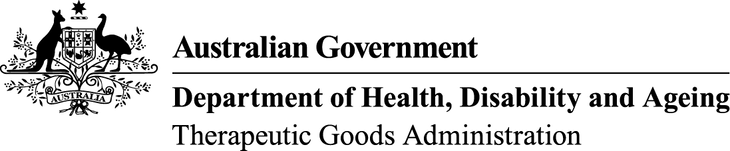Presented by: Shraddha Swami, Director of Devices In Vitro Diagnostics Section, Medical Devices Authorisation Branch
Presented online: in conjunction with National Association of Testing Authorities (NATA)
Presentation date: Tuesday 19 March 2024
Slides
Webinar video
Andrew Griffin
Good afternoon everybody and welcome to the third and final session with TGA on the in House IVD regulations. First two are looking great. We've had lots of really good feedback and some interesting questions.
I think we've tried to respond to most of them.
As I said, some of the little bit more complex than may take a little longer than if you have any questions for you.
Again if you have any questions for Euan today, please send them to the either the not a TGA IVD at nata.com dot AU or the TGA email address that Euan will show at the show at the end and we'll try and respond as quickly as we can and we'll do a question and answer form for all three sessions and published that and when we published the videos.
So today we have Euan who's gonna talk about the new in-house IVD notification form. Euan is the assistant director in the devices in vitro diagnostic section and I'd like to hand over to you Euan now. Thank you.
MILLER, Euan
Great. Thanks very much thanks for introducing me, saves me having to address the first slide. My name’s Euan, as Andy said and I work as one of the senior scientific evaluators in the IVD section.
So today we're gonna be presenting the third of the three TGA NATA sessions for in-house IVDs.
And just a reminder that these issues are recorded and that they will be available on the NATA and TGA Website at some future date be decided. Before we start, I'd just like to not to an acknowledgement of country and would like to acknowledge the traditional owners and custodians of the lands and which we meet today and pay my respects to elders past and present.
I would like to extend that acknowledgement and respect to any Aboriginal and Torres Strait Islander peoples here today.
Right, just a quick on how we’re going to go today. We're gonna talk about the IVD notification form, the regulatory requirements, why we're basically changing the form to a newer form and just the process of doing it, and the required timelines for the changes that we've, we are intending to introduce
And so what is an IVD notification form? So each year that a laboratory develops an in House IVD, they have to as a regulatory requirement, they must report to the TGA through notification that they've introduced a new in house IVD within their laboratory.
Now the notifications only required when a new device is introduced, not for each year that you're using the Devices, only for the new ones, and it's generally done prior to the beginning of the new financial year on the 1st of July of each year.
And just to reiterate that, if you haven't introduced any new devices, you don't need to submit a notification.
Now, how do you know if you're devices and an in house IVD? We have online guidance that talks about the regulation of the in House IVDs, what they are and importantly, you need to classify your device on the basis of the intended use for the device and the classification rules provided in schedule 2A of the regulations.
That's very important because Class 4 devices in house IVD do not follow this pathway. There's a separate pathway where they're included physically in that Australian Register of Therapeutic Goods. This is only for devices that fit into that class one to three classification based on the intended use and the classification rules.
So why are we basically changing the form? Well, in the past, what's happened is that individual laboratories have used an Excel spreadsheet and presented their data in quite different formats. And it's been very, very difficult because of the lack of consistency between the individual laboratories and even within the sites within the laboratory networks, could potentially be different.
So it's been quite problematic for assembling all of that information and reviewing that information, and it's almost impossible to look through that in a systematic manner, and for it to be searchable.
So we came up with the concept of introducing a standard template that all laboratories would use to make the process not only easier for the TGA, but importantly for the laboratories and the laboratory networks themselves, because they'll have a consistent form, they didn't have to rethink how they should present it, it was completely obvious.
So currently this is the old form what it looks like. So top field is where you, there's a drop down menu, you would click on that little downwards arrow and you would have a variety of different categories that you could select from and once you've selected one of those categories you could select a subcategory and you continue that process until you had all of the different sections within your laboratory all represented with all the different sub categories.
That was potentially quite time consuming and then on top of that you're then you add a completed spreadsheet with all of that information within the spreadsheet.
We aim to make that a little bit simpler. So that's one example.
Here's another couple of examples of, to demonstrate how the dropdown menu represents different sections within the laboratory and different subsections.
So that's fairly straightforward and by use of that add button, that would add each category And as I say before you do your notification to submit it to us, you'd have a range of different departments or represented on the same form.
Now for the changes to the existing form. There's actually very little changes to the form per say. It looks very, very similar to the current form.
The major difference is the introduction to the template, which will be a mandatory template that you must use, that all laboratories will use and will be consistent across all notifications.
And as I say, the main reason that we're doing this is consistency and completeness, and one other aspect that we're doing is in the previous form, there was some slight irregularities between the way NATA name categories and TGA named categories with aligned those completely with NATA So that you're not accreditation will line up perfectly well with the spreadsheet that we're going to provide for you.
Importantly, because of the use of that template, we'll be able to search those documents more effectively and combine all of that information database to make that more searchable.
This is important because, people have attended the second the presentation was very much focused on in House IVD's that are companion diagnostics.
IVDs. The TGA's committed to publishing a companion diagnostic devices on our website and that's not only commercial devices but also in House IVDs, so it's important that we capture that information. We can display that information and we're reliant on you to provide that information and your notifications for that very purpose.
When will we be doing this? We’ll be, should be introducing the new template by early April. With the notifications that are due by the 1st of July 2024 for new in House IVDs that have been introduced, we will need the, that template to be used.
We won't actually accept the, an incorrect template or your own template that will have to be that mandatory template.
And if you do that, for whatever reason, we will just push your application back and you'll attach the correct template and then resubmit it to us.
But that's doubling up on the effort, so it's much better if you use the template right from the start, so you have to duplicate the work.
We will be publishing the means by which you download and complete your mandatory template and how you submit to us.
The current guidance is not updated as yet, but we hope to have that done by early April so that you have very clear instructions on the process and how to do it.
Now this is the, what the template will look like. It's a spreadsheet with some drop down menus, that may appear quite small on your screen, so the following slides will show you some detail. The pretty much that it, it's fairly straightforward.
You can see on the left hand side you'll identify your laboratory network and you have a separate site identified that you can do.
Now we'll just come, We can come back to the slide if you like, but basically this is the information that's on each slide in terms of the headings in case you weren't able to read them from the previous slide.
And for each of these fields, would expect you to populate information that's relevant to that particular field. Alright, this is the information that's in that spreadsheet just presented, so it's more easy for you to read than the original slide and apologise if I'm going too fast, I'll try and slow down. If you're not able to digest the information that's being provided, but as I say, this has been recorded and this is more by way of an introduction to the intention for introducing the template and where to find the information to allow you to complete the template.
The fields are fairly self explanatory, so people shouldn't have any problems understanding what this requirement each fields.
However, we do have an email address which will be at the end of this presentation.
If you do have enquiries that you're not sure what you need to do, you just send an email to that address and we’ll happily provide that guidance to you.
If it's a not immediately clear from our online guidance. Now you will notice if you look right at the top there, it's this class one to three in-house IVD template and data.
So those are at the bottom of the spreadsheet, and the reason I'm telling you this is that data tab, you can't change the information in there, I've got that presented or on the right of the slide. So that basically this is the data tab where, that populates drop down menus.
So there's three columns that you're going to have to require input for, and that's the classification of the device, the category data, and whether it's a companion diagnostic or CDx yes or no.
So when you click on the little downward arrow on the left hand side of the slide where it says category and you click on that little downward arrow, you'll be able to select from one of these categories in the drop down menu.
Now, if you're a laboratory that's got multiple disciplines, you may want to complete,
For example, all of your microbiology, then do all of your biochemistry, hematology, etcetera, etcetera. On the next couple of slides I'll show you how you can separate those out, So it's not all within the same department, but if you want to, you can report all of that information within the same slide.
It doesn't say the reason for showing this slide is to show you that data field tab, you can't change any information in there, it's locked.
Alright, OK.
So if you wanted to, for example, within your same laboratory network or laboratory, wanted to separate different tabs would be different sections, you can do that simply by right clicking on the first tab using the move or copy option, create a copy, it'll create a brand new tab with the exactly the same name as the one that you've copied. All you do is right click on it. Use the rename function and say change it to microbiology. Or you could, or anatomical pathology as you like.
That way you could have a template which has multiple tabs for the different sections than your laboratory. But you have the option of putting it all under the same tab.
That's your choice. It doesn't matter. You can do it either way. It's up to you.
It's not a requirement either way, but as I say, and we'll keep on repeating, you must use this new template because we won't accept just a standard Excel spreadsheet.
Now, how was this work, going to look?
This is basically the new notification form, which you might say looks identical to the other one.
It does, but to simplify it, what we've done is we've removed the categories that you could select from the downward button before.
So whereas before you just click on the button, it would have the section within that that the laboratory that you wanted to complete.
Now when you press it down, it gives you a single option which says.
Then the second part of the slide information for this field to be provided in the in House IVD notification form. We are reminding you that you must use the form and you cannot select from the current, from the categories that you could previously. You'll notice on the left hand side there's still the add button click on the bin icon to remove type and category. We haven't changed there and there's reason for that and we'll show you on the next slide.
Sorry, prior to going to that, before you can submit a notification, you can't do that unless you're laboratory signed up to the TGA's TGA client to allow you to have a TGA business Services Portal.
We have full instructions on how to do this on our online guidance.
If you just go to the TGA website at TGA dot Gov dot AU and then just search under the class one to three in house, IVDs using the online application form.
The following instructions on how to obtain it is your client are provided.
Just follow the instructions. Once you've got access to a TGA business services portal, you'll be able to do the notification.
When you have your username and password, on the left hand side of the slide, you just put that information. Then you log in and then it will present a bigger screen than what's on the right hand of the slide. But basically you'll have a little tab that says in your home page which will say back to the business portal.
So there's actually 2 components of your portal, and you've got a sort of like a home screen where you can track a lot of information, but you've also got the application area where you submit your application.
So if you click on the back to business portal, it'll take you to the screen. And up at the top of the screen, we'll have this blue banner which says applications, documents and your TGA. Now you can see that there's a second tab there. We're gonna talk about this later called financials, you may or may not have that reference on that blue banner. It depends on how you've set up your TGA business services client because some end users, like all information to go to an email address, some like an all t be online. So if you don't see it there, don't panic. It's just the way it sit up.
On when you click on applications, you'll see the bottom area displayed.
You need to click on class one to three in house notification and then that will bring up a form. Now I had to be a little bit careful so to not put in sponsor specific information here.
So we've got three separate screenshots from the main screen, but I'll just go back to this screen to show you what it'll actually look like.
So you'll still be clicking on the downward arrow, it will display that field. So if I come back to here, there's some critical components of the page. Now it's only one page for the application. It's not too difficult. The important things are that you must add the template which is gonna be downloadable from our TGA website.
You must complete that before you start this process. Once you've got that document completed with all of your new in House IVDs, you're going to add that file and it's the same as you’d do in an email, you'll choose your file, choose the location of the file, identify that template, add it and we'll show that the document has been added.
It'll have a little icon saying the name of the of the file that you've added.
If you don't do that or you don't click yes to the certification down the bottom, it'll send, it'll show errors. So for example, the top one which is no attachments, it'll show that there's no attachment, so I think I've got that more effectively on the next screen.
OK.
If you look at the top screen, you can see that they've got close, save, print and validate, so the validate button is very very useful for you because it tells you whether you've done the appropriate steps within the notification.
So we've got an example of where we haven't done something. Says you have not selected an added and IVD type and category that message appeared when I pushed the validate button because it said that the form requirements hadn’t been satisfied.
But you say, but there are no IVD types and category. That's fine, they have been removed, but you have to tick the little box underneath that drop down menu that says please download the standardised template and as well as that, you have to also take the OR use the add button, and it will show information for this field to be provided in the house notification form.
So there's a few reminders in there that we really, really need you to use the new template.
If you satisfy all that requirements and you push the validate button again, it says validation successful. You know that you've done it correctly. You've attached your spreadsheet. You've agreed to the certification down the bottom of the form and you've done everything that you need to.
Once you've validated it and it's successful, you can then submit your notification to the TGA.
Now you don't have to do that directly. If for whatever reason, you're in the middle of lunch and you get called away and you were intending to do it, but you needed to do something else. You can save the document, you don't need to submit it. You don't have to start from scratch. You can just save what you're up to and then come back to it.
The way to find it is to go to your main screen of your portal, find where it says my work. Look for where it says work on draft. Click on work on drafts to locate the notification. And when you say that you can open it up, continue where you were, once you're happy and you're validated that everything that that you needed to be there is there, then you can submit it to the TGA.
And there we go. Now as I said before, if you don't have the financials tab on your blue banner, the invoice for the notification will be sent directly to the administrators’ email address.
If you do have this one, if you click on that financial tab, it'll display all your current invoices, so you just need to make payment with the instructions that provided on that invoice to the TGA accounts receivable department. And that's the current fee of $1155. That'll be index as of the 1st of July of each financial year. It goes up slightly each year. That's how you pay the invoice. Once that invoice is paid, then the application becomes effective, and you've done your due diligence.
You've reported all of your in House IVDs that have been introduced since the previous notification.
Then you just have to sit back and wait to get a notification that it's been accepted, or whether TGA for whatever reason may require some additional information.
And if you don't hear from us, that's great. I mean, if you don't hear for request for any additional information, that's great, but you will be advised of the outcome of that through notification of approval once it's approved or accepted.
Now to some fields that some information that may be useful to you because you’re submitting your application through your TGA business services portal, it'll auto populate the information regarding who you are, but you should always check that just to make sure it's consistent with your business name and your business address and that your references to your NATA numbers and accreditation number and site are correct and you'll always be able to track your number through an individual number that is created which will be in the format displayed on the screen.
So that's individual for your application alone.
OK.
You have the option of choosing between ISO 15189 or ISO 17025, depending on which QMS standard has been applied to your laboratory. And as explained before, the typing type categories is basically being replaced by the Excel template form.
Important you really need to make sure that you do tick that add button, but you'll know if you've done something wrong because it won't validate unless you've done everything correctly.
If you have a problem where you can't get to validate and you're sure that you've done everything wrong, just contact us and then email at the end of the presentation and we'll help you through that.
OK very importantly, you also need to agree to the declaration because it will not validate without that agreement.
OK, So what happens once you submit that to us, we're just go through, we check your NATA accreditation, we check your, your new IVDs and make sure that everything aligns and if we're happy with that then we just go through the approval process. We send you a notification to say that we've approved it and that's all you have to do until you introduce the new in House IVD.
I would do if you're not introducing any new in House IVDs, you don't need to notify us until the next time you do. It's not a requirement to notify us annually, except when you've introduced a new device. OK. And of course, we will store the records.
FOr the transitional times, as I said earlier, we are planning to introduce the new template and make it downloadable by early April 2024. So if you are planning on introducing new in house IVDs through a notification to us, it would be better if you just wait until the new template was available. And then just submit your IVDs.
Now the TGA actually wants a complete record of all of your in House IVD's, but we don't expect you to do that by the 1st of July 2024.
So what we want is for you to submit your new IVD's only, as you're regulatory requirement, and then prior to 30th September of 2024, we want to have a complete list of all of your in House IVDs, not just the new ones but all of them.
And you can't do the new ones in September 24 as well as the previous ones.
You have to do the new ones before 1st of July because that's your regulatory requirement, but we can defer the other ones, you’re existing in House IVDs until 30th September 2024.
For that subsequent notification, there's no fee associated. All we want you to do is complete the template and send it to the email address that's identified there and we'll just store that information, and as I say, we will not charge you a fee, but we just want to complete the database and this is going to be very, very important for our requirement for the publication of in House IVDs that are companion diagnostics, as well as having a full and complete searchable robust database of all the in House IV'Ds, right, OK. So I'm sorry if that was a little bit rush.
I just wanted to make sure that we got through the full presentation in the time you have available during the lunchtime and we're happy to take questions.
If you could please send those to the email addresses provided on your screen will answer those when we have time. Due to the number of participants, we don't have the luxury of being able to answer questions now. Thanks very much.
Andrew Griffin
Thanks Euan, that's really really good information and I'm sure you get lots of questions now and when the forms released thing in April so, it makes it much easier I think for the one to be doing the same things.
So thank you again for your time.
I just have a couple of couple of house keeping points that I just wanna share with you before you rush off.
As with most webinars, we're gonna do a short survey after this.
We're actually really appreciate your thoughts on the three sessions we've had.
The information provided, the length of time and any more sessions that you think you might like us to provide in partnership with TGA, so they'll be short survey to those who have participated over the three over the three sessions.
It is very sure there's about 6 questions, so don't be alarmed. And Secondly, I just wanted to call out the accreditation matters that we’re having in June, Fiona McCormack, from TGA is actually colleague of Rebecca, Shraddha and Euan, or was, she’s in a different section now. She’s actually presenting at our accreditation matters event in June, within our health stream. So please look out for further information on that going forward.
And lastly, I just wanted to advise you that the different subject the NPAAC RMPS has just been put out for public comment yesterday or this morning.
I think actually yesterday, I did send a notification around to all our authorized reps, but if you are interested in commenting on the new RMPS, please go to the Commission for quality and safety and healthcare’s website and put a Submission in through that website, don't write to us. It's not our standard, but I just thought I'd let you know it's there.
So they’re the three things that I just wanted to follow up on.
Once again, thank you to Shraddha, Rebecca and Euan. I think having really useful really useful information sessions and hopefully we'll do some more in the future.
Thank you everyone for attending 1, 2, or 3 sessions.
We have over 100 people again today, so I think they're very popular and I think we'll close the session now.
Thank you very much.