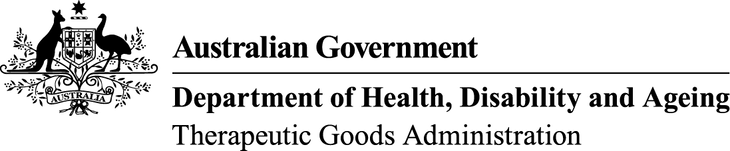You can search the Database of Adverse Event Notifications (DAEN) - medicines to find adverse event information about medicines, vaccines and biological therapies. The adverse events reported to the TGA are suspected to be related to a product, not confirmed to have caused it.
The database shows reports from 1 January 1971 up to 14 days before the date of access.
How to search the database
All the information in the database loads when you land on the search page. You can refine the results by date, product name and advanced search options and by interacting with the graphs and tables.
How to refine search results by:
- date range
- product name (trade name and active ingredient)
- medicine summary and list of reports tables
- advanced search options (age, sex, MedDRA system organ class and reaction terms
- graphs (age, sex, MedDRA reaction terms, report date).
You can choose to display your results either as tables and graphs or as graphs only. Switching between these two views will reset the search filters.
You can also export your search results by interacting with the tables.
Refine results by date range
To change the date range:
- move the slider buttons under the date fields
- click on the from/to date fields and select dates from the calendar
- type your dates in the date field – highlight the numbers in the from/to date field, delete and type in dates in dd/mm/yyyy format.
Refine results by product name
To display search results for a specific medicine, vaccine or biological:
- type the product's trade name or active ingredient, then press enter to run the search
- select individual products from the scrollable list (The counter will indicate how many products have been selected.)
- click on the Reset button to clear the search terms.
Searching by active ingredient will usually give the most comprehensive results, particularly for products marketed under multiple trade names. If the person who reported the adverse event has only provided the active ingredient, the database will display 'Trade name not specified' followed by the name of the active ingredient in brackets.
Searches using the trade name can be useful when looking up biological medicines, vaccines and complementary medicines, which often have long names or many active ingredients.
Medicine summary and list of reports tables
Medicine summary table
The medicine summary groups adverse events together to make it easier to see the most commonly reported adverse events for a particular product.
The total number of cases in the medicine summary is usually less than the sum of the number of MedDRA reaction terms. This is because multiple adverse events may be included in a single report for some patients.
| Heading | Description |
|---|---|
| MedDRA system organ class | A description of the type of adverse event classified mostly according to a specific part of the body in the Medical Dictionary for Regulatory Activities (MedDRA). (for example, atrial fibrillation would come under 'Cardiac disorders'). |
| MedDRA reaction term | A description of the adverse event as defined by (MedDRA). These adverse events are grouped by system organ class. |
| Number of cases | The number of cases in which the adverse event was listed. |
| Cases with a single suspected medicine | Results show when a medicine, vaccine or biological is the only product suspected to be related to the adverse event. |
| Cases where death was a reported outcome | These reports of death may or may not have been the result of taking a product. |
List of reports table
Adverse event reports are listed in chronological order by the date the report was entered into the database.
| Heading | Description |
|---|---|
| Case number | A unique number that provides a reference to a particular case. |
| Report entry date | This is the date the information from the original report was entered into the database, not the date of the adverse event. Most reports are received soon after an adverse event occurs, but the TGA can receive reports many years after the event occurred. This often happens in response to a particular adverse event being publicised. |
| Medicines reported as being taken | There are three types of links between a product and an adverse event:
The type of link is specified by the person submitting the adverse event report. |
How to interact with the tables
- Click on the column headings to sort your results
- Hover over the table to view extra options:
- click the funnel icon to show the filters that have been applied
- click the window with arrow icon to view the table in full screen mode.
- click the three-dot icon and select 'Export data' to export your results.
To export data in Microsoft Excel (.xlsx) format select 'Data with current layout'. Up to 150,000 rows can be exported in a single file.
To export in Comma Separated Values (CSV) format, select 'Summarised data'. Up to 30,000 rows can be exported in a single file.
Advanced search options
Use the advanced search options to narrow your search by age, sex and adverse event (MedDRA system organ class or reaction terms).
The MedDRA system organ class is the highest level of the MedDRA terminology. It groups reaction terms by anatomical or physiological system, aetiology (disease origin) or purpose. Most of these describe disorders of a specific part of the body.
To search for a group of related reactions, you can first select a MedDRA system organ class, then select the MedDRA reaction terms.
Graphs
To interact with graphs:
- Click on a segment of the pie chart or a bar of the graph to refine the search results.
- Right click on selected data to show more options including full screen view.
- In the ‘Case data by the report date’ graph (Graphs view only), hover over the graph to view extra drill down options, such as viewing the data by year, month and day.
- To undo your selections in the graphs, click on the data again.
Find out more
- Talk to a health professional - 1800 022 222
- Poisons Information Centre 13 11 26
- About DAEN - contact the TGA on 1800 020 653
Page history
Changed minor search term details.
Changed minor search term details.