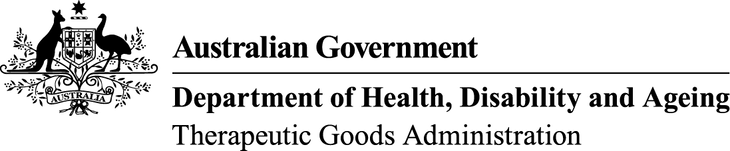V1.0 of the specification is acceptable until 30 June 2018. This version (V2.0) becomes effective on 1 January 2018.
Introduction
This guidance:
- needs to be used in conjunction with the General dossier requirements
- provides general information on producing an electronic copy of a dossier in the NeeS format
- relates to preparing and structuring the data to be submitted in an electronic format to support applications to:
- register a medicine under Section 23 of the Therapeutic Goods Act 1989 (the Act)
- vary the registration of a medicine Section 9D of the Act.
The NeeS specification is an interim arrangement as applicants plan the move to full eCTD.
Summary of updates in version 2.0
Purpose of the updates
- Support the implementation of applicable parts of the Medicine and Medical Device Review (MMDR) recommendations; namely the notification pathway.
- Allow for the possibility of dossiers supporting requests for multiple changes (see further references in Appendix 1 of this document to 'Work sharing' and/or 'work grouping').
- Provide greater clarity to users.
- Enhance dossier quality (introduce additional validation criteria to assist with dossier quality).
- Allow for automation of some process steps within the TGA.
Summary of NeeS updates
The following documents and specifications have been updated as part of the upgrade to version 2.0:
- AU NeeS specification: Module 1 and regional information (this document)
- Australian regional specification and validation criteria (AU Validation Criteria v3.1.xlsx) and related files
For a comprehensive understanding of the updates introduced in version 2.0 refer to this document and to the Australian validation criteria where all updates (both new and changes) have been highlighted in yellow, italicised with an asterisk*.
Introduction of the NeeS envelope form
An envelope form has been introduced for NeeS submissions to allow greater validation of these submissions and the automation of the uploading processes.
The envelope form stores information within an 'XML envelope like' structure which allows the NeeS sequences to behave in a similar manner to eCTD sequences with XML backbones.
Automation will enable increased efficiencies and improve communication and information on submissions received and processed.
The information contained in the envelope is also linked to many validation criteria. This increases transparency of content and format required to improve the evaluation. It also helps to avoid delays due to missing content for a regulatory activity, or due to qualitative issues with the files provided.
To facilitate the creating of such 'envelope information', the TGA has provided an Excel form which will auto create the required content if filled in correctly. A detailed description of this form and how to complete it forms part of this document.
NeeS continues to be an interim option. The XML form will allow greater usability and control for NeeS submissions; however, sponsors are encouraged to transition to eCTD to obtain the benefits of lifecycle management and access to a greater variety of evaluation pathways.
For further information on any of the updates contact esubmissions@health.gov.au.
Module 1 Section updates
| New sections | Rationale |
| 1.3.1.3 Product Information - approved | The inclusion of an approved folder clearly distinguishes the approved copy from the working copies. |
| 1.3.2.3 Consumer Medicine Information - approved |
| Updated sections | Previous | Rationale |
| 1.3.1.4 Package insert | 1.3.1.3 Package insert | Moved section ID to accommodate Product Information – approved. |
| 1.3.3.1 Label mock-ups and specimens – clean | 1.3.3 Label mock-ups and specimens | Section has been divided to clearly distinguish the clean, annotated and newly added approved copies. |
| 1.3.3.2 Label mock-ups and specimens – annotated | ||
| 1.3.3.3 Label mock-ups and specimens – approved |
Sequence type updates
| New | Rationale |
| Notification | To make available, Notifications for both Prescription Medicines and for OTC Medicines. |
| CN | |
| Duplicate | Requirement inclusion for potential work sharing options. |
Where known, additional document requirements have been included within the Document Matrix for each of these new sequence types. As more detail on document requirements becomes available, we will update the Document Matrix that appears on the TGA website.
Separate specifications have not been developed for NeeS and therefore the sequence types and description updates are the same for NeeS as for eCTD.
However, not all registration pathways and therefore sequence types are available to dossiers submitted in NeeS. For further information contact streamlinedsubmission@health.gov.au.
| Updated sequence type | Previous | Rationale |
| Product withdrawal | Withdrawal | Name change to better align with the use of this sequence type. Validation criteria have also been amended. |
NeeS validation criteria
Updates to the validation criteria for NeeS have been included within version 2.0.
New validation criteria have been included primarily to support the introduction of the NeeS Envelope, as well as new Sections and Sequence Types. Updates have also been made to some current criteria to provide further clarity based on experience gained to date.
Terminology
It is acknowledged that the terminology to describe regulatory activities and electronic submissions differs between regions. To assist users interpret this guidance and specification a brief list of terms used is described below.
| Term | Definition |
| Dossier | a structured set of folders/documents containing the information that supports your request for an evaluation by the TGA |
| eCTD | electronic Common Technical Document - an electronic standard for the Common Technical Document (CTD) providing the means for transferring information from pharmaceutical companies to agencies |
| *eCTD application | for the purpose of this document - refers to a collection of electronic documents filed under an e-Identifier and comprises of a number of sequences and regulatory activities |
| Envelope | contains the metadata relevant to the eCTD or NeeS sequence. Metadata are referred to as envelope elements |
| e-Identifier | is a combination of a letter and six digits, for example in NeeS the format, n123456. It is the unique identifier for the NeeS application that tracks the products for the entire lifecycle (previously eSubmission Identifier) |
| Leaf | structural element of an eCTD submission delivering a document. It provides the link information to the document along with the title associated with the linked content. |
| NeeS | Non-eCTD Electronic Submission - an alternative electronic standard to eCTD consisting of PDF Files and PDF Table of Contents linking all content for navigational purposes |
| Regulatory activity | a collection of sequences covering a specific request. Referred to in Australia as a submission e.g. Submission for a new chemical entity (NCE). |
| Sequence | a sequence is a package of information bundled together in an electronic structure providing information to the agency. The contents of a sequence will depend on the regulatory activity type and whether it is the initial sequence of the regulatory activity or a follow-up providing additional data or changes. |
| Stream | an indication of the clinical team that will deal with a request to register a new product. Each stream corresponds to a therapeutic category. These are available on the TGA website. |
*Within Australia the words 'submission' and 'application' have very specific meanings within our regulatory framework and legislation. To avoid confusion 'eCTD application' will be used to describe eCTD related terminology as used by the ICH rather than 'application'.
Implementation/transition plan
To allow for planning and software updates we have incorporated a transition period for the uptake of the new version of the AU NeeS Module 1 specification.
The initial version of this specification was not given a version number. This updated version is given the number 2.0 to avoid confusion with the current NeeS version.
Timelines for implementation of version 2.0
- The AU NeeS Module 1 version 2.0 specification will be effective starting 1 January 2018.
- The AU NeeS Module 1 version 1.0 specification will be accepted until 30 June 2018.
Between 1 January 2018 and 30 June 2018, we will accept both the new version 2.0 and the current version 1.0 of the specification.
Organising NeeS submissions
All dossiers must be structured in accordance with the Common Technical Document (CTD) format, a format Australia initially adopted in 2004.
For electronic dossiers using the NeeS format:
- Use the CTD folder structure as detailed in the Annex to the ICH guideline Organisation of the Common Technical Document for the Registration of Pharmaceuticals for Human Use - external site.
- Make sure the breakdown of the electronic submission conforms with the ICH Granularity Document (the Annex to the Organisation of the Common Technical Document for the Registration of Pharmaceuticals for Human Use).
- Follow the ICH and AU eCTD file naming conventions.
Preparing for your NeeS transaction
Before you submit your regulatory activity in NeeS format, you will need to:
- Obtain an e-Identifier
- Complete the NeeS Envelope Form
- Prepare your cover letter
- Validate the NeeS submission
- Structure the folder
- Select the electronic media
- Pack and send the dossier
Obtain an e-Identifier
You will need an e-Identifier before you submit your regulatory activity for an application in the NeeS format.
To obtain an e- Identifier:
- send an email to esubmissions@health.gov.au.
- include the following information in your email:
- the applicant's name as listed in the eBS client database
- name of active ingredient (the AAN, ABN as applicable; or proposed name) or subject of a NeeS sequence regarding a Master File
- a description of the Application (application type, dosage form), if referring to a medicine
- name and address of manufacturing site, if referring to a Master File.
The identifier is:
- made up of a letter and six digits. Example: n123456 ('n' indicates the identifier refers to a NeeS application)
- valid throughout the entire lifecycle of a product unless the product is split from a package as explained elsewhere.
Complete the NeeS Envelope Form
Complete the NeeS Envelope Form as detailed in Appendix 1: The AU NeeS envelope form – guidance.
Place the resulting envelope.xml file in the 1001-cover folder of your NeeS application.
Prepare your cover letter
Include the following information in the cover letter in addition to the CTD requirements for the Cover Letter:
- The e-Identifier, the sequence and related sequence in the subject line.
- A description of the eSubmission:
- type and number of electronic media
- approximate submission size
- any characteristics concerning the media that we might need to know. - A description of the software used to check the files for viruses and a statement as to whether the submission is virus free.
- The regulatory and information technology points of contact for the submission.
- Information about the validation including:
- the validation tool and version used
- any findings e.g. errors, warnings or possible missing documents as designated by the eSubmission Document Matrix that would be expected for your specific sequence type. - Include a paper copy of the Cover Letter with the physical media containing the NeeS sequence. This is only necessary until we develop an electronic portal.
You do not need to include a copy of the validation report; however an electronic copy of the report needs to be provided if requested.
Validate the NeeS submission
There are two types of NeeS validation findings:
- Pass/Fail – Critical finding:
- validation findings categorised as 'Pass/Fail' must be addressed
- non-compliance will lead to rejection of the sequence. - Best Practice – Best practice recommendations:
- You should address validation findings categorised as 'Best practice'.
- We recommend you eliminate best practice recommendations whenever possible.
- We may request you to fix the sequence and resubmit if there are repeated or excessive issues.
Please minimise sequences with best practice recommendations and address any findings in the Cover Letter.
You must validate your sequence prior to submitting to us. The validation software that you use should be able to validate the AU Module 1 criteria. We also validate each eCTD sequence using the AU Validation Criteria.
Sequences with errors or deficiencies
We will reject sequences with critical validation findings and you will need to re-submit unless you gain our agreement.
If your sequence has content deficiencies, you will need to submit changes in a follow-up sequence.
Related information and guidance
Structure the folder
Use an application folder named after the e-Identifier. Include in this application folder the sequence folder(s) as sub-folder(s) with their contents.
Example: D:\n123456\0001
Select the electronic media
The size of an eSubmission is only limited by the size of your media format.
Refer to 'Electronic media delivery' in the general dossier requirements for guidance on the types of electronic media you can use for a NeeS sequence to submit as one unit.
Sending your NeeS dossier
If your sequence is less than 100Mb and you have it ready by the time you complete the online pre-submission application form, you can upload it as a zip file directly into the form.
OR
If the file size is small enough to attach to an email, do so and email it to esubmissions@tga.gov.au.
OTHERWISE
Follow the guidance in Part B of general Dossier requirements located at General dossier requirements: Part B: Electronic dossiers.
AU regional content
Regional content refers to the Australian specific information to be included within your NeeS application.
- Regulatory requirements and content for module 1 is described within CTD Module 1.
- The validation criteria to support the content is described within the NeeS Validation Criteria spreadsheet in the AU Validation Criteria 3.1 Excel workbook.
- Use the NeeS Sequence Matrix to determine what combination of sequence type and sequence description is relevant to your specific sequence.
Module 1 administrative and prescribing information
The ICH Common Technical Document (CTD) specifies that:
- Module 1 should contain region specific administrative and Product Information.
- Module 3.2.R should be used for any additional drug substance and/or drug Product Information specific to Australia.
Regional file formats
Module 1
| Section ID | Business terminology | File format |
| 1.0 | Correspondence | |
| 1.0.1 | Cover letter | |
| XML form | Excel - XML | |
| 1.0.2 | Lifecycle management tracking table | |
| 1.2 | Administrative information | |
| 1.2.1 | Application forms | |
| Other |
Where possible, generate PDFs from an electronic source.
Signatures may be embedded as a graphic file in the PDF.
All PDF files, in any module, should be v1.4, v1.5, v1.6 or v1.7 except where a specific requirement for a later version is defined.
Modules 2 to 5
*Large file warning: Attempting to open large files over the Internet within the browser window may cause problems. It is strongly recommended you download this document to your own computer and open it from there.
In addition to the file formats defined for Modules 2 to 5 in the ICH eCTD Specification (pdf,726kb)*, we will allow comma separated value (CSV) and plain text (TXT) files in Modules 4 and 5 to allow for specialist analysis, e.g. population pharmacokinetics analysis.
Electronic signatures
Whilst electronic signatures – for example, public key digital signatures – will be crucial, particularly for authentication of electronic submissions and documents, we are currently accepting:
- Digital signatures as an adjunct to written signatures.
- Scanned signatures where the documents make up part of the checksum of a NeeS submission.
Empty or missing sections
In applications for medicines:
- Provide detailed statements justifying the absence of data or specific CTD sections in the relevant Quality Overall Summary and/or Nonclinical/Clinical Overviews e.g. Module 2.3, 2.4, or 2.5.
- Include a statement in the cover letter on the absence of expected Module 1 content (based on information in the Australian regional specification and validation criteria 3.1).
Do Not:
- Use documents with no substantive content – for example, documents that contain words like "not applicable" - in the NeeS structure. This causes delays for evaluators who must open and assess documents with no substantive content.
- Provide a justification for content that is typically absent for applications for generic medicines.
Table of contents, bookmarks and hyperlinks
Tables of contents
A NeeS format dossier must contain tables of contents (TOC) in PDF format.
For small dossiers
You may have one TOC referring directly to all dossier documents especially when only one module beside Module 1 is included. Example: certain variations.
For larger dossiers
The main TOC must be linked to module TOCs which are then further linked to the documents in each module.
- Do not include hyperlinks in the module TOCs to the documents in other modules.
The file containing:
- the main, submission-level TOC must be named ctd-toc.pdf and be located in the four digit number named folder for the NeeS submission. This folder comes next to the root or top level folder (named using the e-Identifier).
- the module tables of contents are named m1-toc.pdf, m2-toc.pdf, m3-toc.pdf, m4-toc.pdf and m5-toc.pdf and are located in the corresponding top level module folders.
TOCs included at the document level must be located within the same file as the rest of the document.
All documents lodged in a NeeS format dossier must be referenced from a hyperlinked table of contents. Hyperlinks for a document should always be provided to the first page of the appropriate file.
Examples for tables of contents
The following examples of the Table of contents are for guidance and illustrative purposes only.
The bold text in column 3 indicates where hyperlinks to the individual documents should be added.
Parts of Table 3 are shaded yellow, italicised and include an asterisk*; this indicates changes that have been made between the NeeS versions 1.0 and 2.0.
| Module | Title | Hyperlink |
| Module 1 | Administrative and prescribing information for Australia | Module 1 |
| Module 2 | Common technical document summaries | Module 2 |
| Module 4 | Nonclinical study reports | Module 4 |
| Module 5 | Clinical study reports | Module 5 |
| Module 1 | Administrative and prescribing information for Australia | Reference |
| 1 | Correspondence | 1 |
| 1.0.1 | Cover letter NeeS envelope form* | 1.0.1 |
| 1.0.2 | Lifecycle management tracking table | 1.0.2 |
| 1.0.3 | Response to request for information | 1.0.3 |
| 1.2 | Administrative information | 1.2 |
| 1.2.1 | Application forms | 1.2.1 |
| 1.2.2 | Pre-submission details | 1.2.2 |
| 1.2.3 | Patent certification | 1.2.3 |
| 1.2.4 | Change in sponsor | 1.2.4 |
| 1.3 | Medicine information and labelling | 1.3 |
| 1.3.1 | Product Information and package insert | 1.3.1 |
| 1.3.1.1 | Product Information-clean | 1.3.1.1 |
| 1.3.1.2 | Product Information-annotated | 1.3.1.2 |
| 1.3.1.3* | Product Information-approved* | 1.3.1.3* |
| 1.3.1.4* | Package insert | 1.3.1.4* |
| 1.3.2 | Consumer medicines information | 1.3.2 |
| 1.3.2.1 | Consumer medicines information-clean | 1.3.2.1 |
| 1.3.2.2 | Consumer medicines information-annotated | 1.3.2.2 |
| 1.3.2.3* | Consumer medicines information - approved* | 1.3.2.3* |
| 1.3.3 | Label mock-ups and specimens | 1.3.3 |
| 1.3.3.1* | Label mock-ups and specimens - clean* | 1.3.3.1* |
| 1.3.3.2* | Label mock-ups and specimens - annotated* | 1.3.3.2* |
| 1.3.3.3* | Label mock-ups and specimens - approved* | 1.3.3.3* |
| 1.4 | Information about the experts | 1.4 |
| 1.4.1 | Quality | 1.4.1 |
| 1.4.2 | Nonclinical | 1.4.2 |
| 1.4.3 | Clinical | 1.4.3 |
| 1.5 | Specific requirements for different types of applications | 1.5 |
| 1.5.1 | Literature based submission documents | 1.5.1 |
| 1.5.2 | Designation applications - supporting documents* | 1.5.2 |
| 1.5.3 | Genetically modified organisms consents | 1.5.3 |
| 1.5.4 | Additional trade name declarations | 1.5.4 |
| 1.5.5 | Co-marketed medicine declarations | 1.5.5 |
| 1.5.6 | Combination medicine consent | 1.5.6 |
| 1.5.7 | OTC product assurances | 1.5.7 |
| 1.5.8 | Umbrella brand assessment | 1.5.8 |
| 1.6 | Master files and Certificates of Suitability | 1.6 |
| 1.6.1 | Relevant external sources | 1.6.1 |
| 1.6.2 | Applicants declaration | 1.6.2 |
| 1.6.3 | Letters of access | 1.6.3 |
| 1.7 | Compliance with meetings and pre-submission processes | 1.7 |
| 1.7.1 | Details of compliance with pre-submission meeting outcomes | 1.7.1 |
| 1.7.2 | Details of any additional data to be submitted | 1.7.2 |
| 1.7.3 | Declaration of compliance with pre-submission planning form and planning letter | 1.7.3 |
| 1.8 | Information relating to Pharmacovigilance | 1.8 |
| 1.8.1 | Pharmacovigilance systems | 1.8.1 |
| 1.8.2 | Risk management plan | 1.8.2 |
| 1.9 | Summary of biopharmaceutic studies | 1.9 |
| 1.9.1 | Summary of a bioavailability or bioequivalence study | 1.9.1 |
| 1.9.2 | Justification for not providing biopharmaceutic studies | 1.9.2 |
| 1.1 | Information relating to paediatrics | 1.1 |
| 1.11 | Foreign regulatory information | 1.11 |
| 1.11.1 | Foreign regulatory status | 1.11.1 |
| 1.11.2 | Foreign Product Information | 1.11.2 |
| 1.11.3 | Data similarities and differences | 1.11.3 |
| 1.11.4 | Foreign evaluation reports | 1.11.4 |
| 1.12 | Antibiotic resistance data | 1.12 |
| Module 2 | Common technical document summaries | Reference |
| 2.4 | Nonclinical overview | 2.4 |
| 2.5 | Clinical overview | 2.5 |
| 2.6 | Nonclinical written and tabulated summary | 2.6 |
| 2.7 | Clinical summary | 2.7 |
| Module 4 | Nonclinical study reports | Reference |
| 4.2 | Study reports | 4.2 |
| 4.2.1 | Pharmacology | 4.2.1 |
| 4.2.1.1 | Primary pharmacodynamics | 4.2.1.1 |
| Study report 1 | 4.2.1.1 | |
| Study report 2 | 4.2.1.1 | |
| Study report 3 | 4.2.1.1 | |
| 4.3 | Literature references | 4.3 |
| Reference 1 | 4.3 | |
| Reference 2 | 4.3 | |
| Reference 3 | 4.3 |
| Module 5 | Clinical study reports | References |
| 5.2 | Tabular listing of all clinical studies | 5.2 |
| 5.3 | Clinical study reports | 5.3 |
| 5.3.1 | Reports of biopharmaceutic studies | 5.3.1 |
| 5.3.1.1 | Bioavailability (BA) study reports | 5.3.1.1 |
| Study report 1 | 5.3.1.1 |
Bookmarks and hyperlinks
The navigation through a NeeS format dossier is based on:
- electronic tables of contents
- bookmarks
- hypertext links.
We can increase the efficiency in evaluating your application if you prepare the documents so we can quickly locate content.
We recommend you:
- Use bookmarks and/or Tables of Content to assist us with navigating through PDF documents to quickly find information.
- Include Table of Contents, and/or if appropriate, a Table of Tables, Table of Figures, etc. on the first page for documents with more than five pages and with multiple sections.
Related information and guidance
*Large file warning: Attempting to open large files over the Internet within the browser window may cause problems. It is strongly recommended you download this document to your own computer and open it from there.
ICH eCTD Specification (pdf,726kb)* - Appendix 7
Baseline submissions
A baseline submission is a resubmission of currently valid documents that you have already provided to us in a paper format. If transitioning from paper we advise that you move directly to eCTD rather than NeeS.
Cover letter for baseline submissions
When making a baseline submission, you need to include a statement about each of the following points in the covering letter:
- the format used for the previous dossier(s)
- when the previous dossier(s) was submitted
- verify that the formatting is the only change to the previous dossier(s) and there are no amendments to content
- all the information in the baseline submission was in the previous version(s) of the dossier
- any omissions in the baseline submission do not cause the content to be misleading.
Changing from paper to NeeS
When changing from paper to NeeS we recommend you:
- use a baseline sequence as a start of a NeeS application
- provide as much content as possible in the NeeS baseline sequence.
You can define the sections provided in a baseline sequence, but make sure that any omissions do not cause the content to be misleading.
We prefer the baseline submission to consist of high-quality electronic source documents, but we will accept good quality scanned images with Optical Character Recognition (OCR) as this will help us search the text during the evaluation process.
We do not evaluate the baseline submissions, and you do not need hyperlinks between documents.
Baseline sequence
Use the sequence type Baseline and sequence description Reformat in the lifecycle management table.
Initial baselines of paper submissions
The baseline should:
- normally be submitted as sequence 0000
- always be a separate sequence
- never include new regulatory activities.
The first new regulatory activity – for example, the next variation, in NeeS format should then be submitted as sequence 0001.
| Sequence | Sequence type | Sequence description | Related sequence |
| 0000 | Baseline | Reformat | 0000 |
| 0001 | C-Extension of Indication of COPD | Initial | 0001 |
| 0002 | Supplementary information | Response to Request for Information | 0001 |
| 0003 | H-Minor Variation | Initial | 0003 |
| 0004 | F-Major Variation - New Strength | Initial | 0004 |
Transferring sponsorship
If all products included under an e-Identifier are transferred to a new sponsor, the e-Identifier and the related sequences are transferred to the new sponsor.
Acquiring sponsor
The e-Identifier will transfer with the medicine, unless:
- there were multiple medicines submitted under the same e-Identifier
and
- you only acquired a portion of those in the transfer.
In the case of partial transfers, we will assign new e-Identifiers to the new sponsors.
Begin the first sequence of the new application with the next sequence number that would have been submitted under the old e-Identifier (see Table 1 below). This will indicate to evaluators that the medicine was initially reviewed under a different identifier.
Make sure you include the e-Identifier of the previous eCTD application in the cover letter of the new eCTD application.
Relinquishing
The future sequences of the medicines that remain under the initial identifier will continue as usual, however you should:
- remove the medicines you transferred from the envelope starting with the next sequence
- mention their removal in the cover letter.
| Sponsor FFF | Sponsor PPP | Sponsor YYY | Activity/Task |
| Product A Product B Product C Product D n000111 | |||
| 0001 | Application for Products A, B, C and D from Sponsor FFF | ||
| 0002 | A regulatory activity or notification | ||
| Product A Product B n000111 | Product C Product D n000222 | PPP submits first sequence as 0003 referencing the transfer from n000111 and submitting a regulatory activity. | |
| 0003 | |||
| 0003 | 0004 | Companies FFF and PPP undertake business as usual, using their own respective sequences. | |
| Product A Product B n000111 | Product C n000222 | Product D n000333 | YYY submits first sequence as 0005 referencing n000222. |
| 0005 | Companies FFF, PPP and YYY undertake business as usual. | ||
| 0004 | 0005 | 0006 |
Structure and naming requirements
Folder and file structure
The structure of a NeeS format dossier must conform to both:
- the Annex to the ICH guideline Organisation of the Common Technical Document for the Registration of Pharmaceuticals for Human Use and
- the requirements set out in CTD Module 1 - Administrative information and prescribing information for Australia.
Name the root folder of the dossier with the e Identifier of the medicine followed by the subfolder name (sequence number) of four digits.
The e-Identifier for a NeeS dossier will be in the format "n" followed by 6 digits.
Example: n123456/0000/
Sequence number
Sequence numbers for eCTD submissions are not applicable for NeeS format dossiers; however, the use of a four digit number in the top level folder name should also be followed for the NeeS format.
The initial submission should normally have a sequence number of 0000.
As additional data is submitted in response to questions etc, the sequence number of the submission will advance, 0001, 0002, etc.
Only in the case of a technically invalid submission should a sequence be replaced with one using the same number, e.g. the initial sequence "0000" will be replaced by another "0000".
Any time an electronic submission in the NeeS format is submitted, an updated Lifecycle management tracking table named "tracking.pdf" should be placed in Module 1.0.2. This will support transparency and ease tracking of sequences regardless of the format.
| Sequence | Sequence type | Sequence description | Related sequence |
| 0000 | Baseline | Reformat | 0000 |
| 0001 | C-Extension of Indication of COPD | Initial | 0001 |
| 0002 | Supplementary information | Response to Request for Information | 0001 |
| 0003 | Supplementary information | Pre-Advisory Committee response | 0001 |
| 0004 | Supplementary information | Product Information | 0001 |
| 0005 | F-Major Variation - New Strength | Initial | 0005 |
Folder and file naming conventions
The top-level folder will be part of the submitted NeeS.
For Module 1 dossiers
Follow the Australian recommended folder names.
For Modules 2-5, dossiers
*Large file warning: Attempting to open large files over the Internet within the browser window may cause problems. It is strongly recommended you download this document to your own computer and open it from there.
Follow the ICH eCTD folder naming conventions as specified in Appendix 3 of the ICH eCTD specification (pdf,726kb).
File naming
Follow the eCTD file naming conventions described in the ICH eCTD Specification.
If you are submitting multiple files in one section and there is only one recommended name, you can use a suffix to the filename: using the file name–var.pdf convention, where the – var component have no dashes or illegal characters (for example: pharmaceutical–development–container.pdf).
The number of characters in a folder/file path must not exceed 180 characters.
Counting starts from the first digit of the four-digit folder name in which the ctd-toc.pdf is placed.
The maximum length of the name of a single folder or file is 64 characters including the extension.
Legend for Table 15 - Recommended folder names for Module 1
Bold text - Fixed folder name
Normal text - Fixed file name component
Italicised text - Variable file name component
Parts of the table below include an asterisk*; this indicates changes that have been made between the NeeS versions 1.0 and 2.0.
| Content | Correlating AU Module 1 Section |
| nXXXXXX (e-Identifier) | |
| 0000 | |
| ctd-toc.pdf | |
| m1 | |
| m1-toc.pdf | |
| au | |
| 100-correspondence | 1.0 Correspondence |
| 1001-cover | 1.0.1 Cover letter |
| cover-var.pdf | |
| envelope-var.xml* | Excel>XML form available on TGA website* |
| 1002-tracking | 1.0.2 Lifecycle management tracking table |
| tracking-var.pdf | |
| 1003-response | 1.0.3 Response to request for information |
| response-var.pdf | |
| 102-admin-info | 1.2 Administrative Information |
| 1021-app-form | 1.2.1 Application forms |
| app-form-var.pdf | |
| 1022-pre-sub | 1.2.2 Pre-submission details |
| pre-sub-var.pdf | |
| 1024-sponsor | 1.2.4 Change in sponsor |
| change-sponsor-var.pdf | |
| 103-med-info | 1.3 Medicine information and labelling |
| 1031-pi | 1.3.1 Product Information and package insert |
| 10311-pi-clean | 1.3.1.1 Product Information - clean |
| pi-clean-var.pdf | |
| 10312-pi-annotated | 1.3.1.2 Product Information - annotated |
| pi-annotated-var.pdf | |
| 10313-pi-approved* | 1.3.1.3 Product Information – approved* |
| pi-approved-var.pdf | |
| 10314*-pack-ins | 1.3.1.4* Package insert |
| pack-ins-var.pdf | |
| 1032-cmi | 1.3.2 Consumer medicines information |
| 10321-cmi-clean | 1.3.2.1 Consumer medicines information - clean |
| cmi-clean-var.pdf | |
| 10322-cmi-annotated | 1.3.2.2 Consumer medicines information - annotated |
| cmi-annotated-var.pdf | |
| 10323-cmi-approved* | 1.3.2.3 Consumer medicines information – approved* |
| cmi-approved-var.pdf | |
| 1033-mockup | 1.3.3 Label mock-ups and specimens |
| mockup-var.pdf | |
| 10331-mockup-clean* | 1.3.3.1 Label mock-ups and specimens – clean* |
| mockup-clean-var.pdf | |
| 10332-mockup-marked-up* | 1.3.3.2 Label mock-ups and specimens – annotated* |
| mockup-annotated-var.pdf | |
| 10333-mockup-approved* | 1.3.3.3 Label mock-ups and specimens – approved* |
| mockup-approved-var.pdf | |
| 104-expert | 1.4 Information about the experts |
| 1041-quality | 1.4.1 Quality |
| quality-var.pdf | |
| 1042-nonclinical | 1.4.2 Nonclinical |
| nonclinical-var.pdf | |
| 1043-clinical | 1.4.3 Clinical |
| clinical-var.pdf | |
| 105-specific | 1.5 Specific requirements for different types of applications |
| 1051-lit-based | 1.5.1 Literature-based submission documents |
| lit-based-var.pdf | |
| 1052-designation* | 1.5.2 Designation applications - supporting documents* |
| designation*-var.pdf | |
| 1053-gmo | 1.5.3 Genetically modified organisms consents |
| gmo-consents-var.pdf | |
| 1054-add-tradename | 1.5.4 Additional trade name declarations |
| add-tradename-var.pdf | |
| 1055-co-marketed | 1.5.5 Co-marketed medicines declarations |
| co-marketed-var.pdf | |
| 1056-comb-med | 1.5.6 Combination medicine consent |
| comb-med-cons-var.pdf | |
| 1057-otc-prod-assurance | 1.5.7 OTC product assurances |
| otc-prod-assurance-var.pdf | |
| 1058-umbrella-brand-assess | 1.5.8 Umbrella brand assessment |
| umbrella-brand-assess-var.pdf | |
| 106-master-files | 1.6 Master files and certificates of suitability |
| 1061-external-sources | 1.6.1 Relevant external sources |
| external-sources-var.pdf | |
| 1062-app-decl | 1.6.2 Applicant's declaration |
| app-decl-var.pdf | |
| 1063-loa | 1.6.3 Letters of access |
| loa-var.pdf | |
| 107-compliance | 1.7 Compliance with meetings and pre-submission processes |
| 1071-pre-sub-outcomes | 1.7.1 Details of compliance with pre-submission meeting outcomes |
| app-decl-var.pdf | |
| 1063-loa | 1.6.3 Letters of access |
| loa-var.pdf | |
| 107-compliance | 1.7 Compliance with meetings and pre-submission processes |
| 1071-pre-sub-outcomes | 1.7.1 Details of compliance with pre-submission meeting outcomes |
| app-decl-var.pdf | |
| 1063-loa | 1.6.3 Letters of access |
| loa-var.pdf | |
| 107-compliance | 1.7 Compliance with meetings and pre-submission processes |
| 1071-pre-sub-outcomes | 1.7.1 Details of compliance with pre-submission meeting outcomes |
| pre-sub-outcomes-var.pdf | |
| 1072-additional-data | 1.7.2 Details of any additional data to be submitted |
| additional-data-var.pdf | |
| 1073-pre-sub-planning | 1.7.3 Declaration of compliance with pre-submission planning form and planning letter |
| pre-sub-planning-var.pdf | |
| 108-pharmacovigilance | 1.8 Information relating to pharmacovigilance |
| 1081-phvig-system | 1.8.1 Pharmacovigilance systems |
| phvigsystem-var.pdf | |
| 1082-riskmgt-system | 1.8.2 Risk management plan |
| riskmgtsystem-var.pdf | |
| 109-sum-biopharm | 1.9 Summary of biopharmaceutic studies |
| 1091-sum-ba-be | 1.9.1 Summary of bioavailability or bioequivalence study |
| sum-ba-be-var.pdf | |
| 1092-justif-no-study | 1.9.2 Justification for not providing biopharmaceutic studies |
| justif-no-study-var.pdf | |
| 110-paediatrics | 1.10 Information relating to paediatrics |
| paediatrics-var.pdf | |
| 111-foreign | 1.11 Foreign regulatory information |
| 1111-reg-status | 1.11.1 Foreign regulatory status |
| foreign-reg-status-var.pdf | |
| 1112-pi | 1.11.2 Foreign Product Information |
| foreign-pi-var.pdf | |
| 1113-similarities | 1.11.3 Data similarities and differences |
| similarities-var.pdf | |
| 1114-eval-reports | 1.11.4 Foreign evaluation reports |
| eval-reports-var.pdf | |
| 112-antibiotic | 1.12 Antibiotic resistance data |
| antibiotic-var.pdf | |
*Large file warning: Attempting to open large files over the Internet within the browser window may cause problems. It is strongly recommended you download this document to your own computer and open it from there.
The naming of folders in Modules 2 to 5 must follow the format described in Appendix 3: General Considerations for the CTD Modules of the ICH eCTD specification (pdf,726kb).
Placement of documents
Go to Australian regional specification and validation criteria 3.1 for guidance on the placement of documents within the CTD structure for particular submission types.
Document Table of contents should be located within the document itself. Provide bookmarks for every entry in the document's Table of Contents to the appropriate location of each document.
If there is no Table of Contents, provide bookmarks to a sufficiently detailed level, typically to Level 3 or 4 headings.
Correspondence
Similar to eCTD, NeeS will support users having a compiled view of the information submitted in the appropriate place in the dossier over time. Therefore, you should also submit formal responses to questions in NeeS format, as well as any correspondence that relates directly to the content of the dossier.
Additional guidance
Module 1.0.3 Responses to requests for information of CTD Module 1 for additional information.
Moving from NeeS to eCTD format applications
You, as the applicant can switch from NeeS to eCTD at the start of any new regulatory activity.
Do not change from eCTD back to NeeS.
Additional guidance
See the section on 'baseline sequences' in the eCTD AU module 1 and regional information 3.1.
Module specific information
Module 1.0.3 Responses to requests for information
You must provide any additional information or data relating to the submitted dossier (for example, s. 31 responses, and new safety data), in the CTD format and meet the requirements specified in CTD Module 1.
Follow the NeeS folder and file structure and lodge as a new sequence.
Further guidance
Module 1.0.3 Responses to requests for information in CTD Module 1.
If you submit responses to more than one question a single file, use bookmarks within the PDF file to clearly identify each response.
Module 1.2.1: Application form
Always provide the application form as a PDF file within the NeeS format structure.
Further guidance
Module 1.2.1 Application forms in CTD Module 1.
Contact streamlinedsubmission@health.gov.au.
Appendix 1: NeeS envelope form - guidance
Structure of the form
The form – an Excel Worksheet - has two main components:
- On the left side, a user friendly form in Excel format with controlled vocabulary and;
- On the right side with yellow background, a preview of the xml content to be copied when the form is complete.
'Constraint' column
Items in this column indicate whether it is mandatory or optional to enter the information in that row.
Note also that the fields that must be filled in for the mandatory content are shaded red in the relevant column.
'Description' column
Items that appear in this column correspond to the elements of the eCTD Envelope. For each of these items a value should be entered in the column immediately to the right.
'Occurrence' column
Items in this column indicate whether it the Envelope element can have only a single value, or whether there may be multiple values of the element. e.g. Approved Name(s), Trade Name(s) and ARTG Number(s).
How to complete the form
Open the AU-ENVELOPE-XML.xlsx file downloaded from the TGA website.
Please refer to Appendix 2: 'NeeS Envelope Items' for further clarification on each of the items listed.
E-Identifier and eBS client ID
Enter the values in each of the fields as they are defined in the appendix.
Approved name, Trade name, ARTG Number, and Submission/Application number
Each of these items allows multiple occurrences.
Where there are multiple values to enter, do not place multiple values in a single field. If this occurs, the XML component of the worksheet will not complete correctly and the entire NeeS submission will not validate.
Instead copy the entire row each time an additional value needs to be entered, directly below the row containing the first of the multiple values. Here's a way that always works. There will be other ways depending on which version of MS Excel you have:
- Insert as many additional rows as needed directly below the first row (the command is Alt I + R).
- Copy the ENTIRE contents of the first row into each of the inserted rows. (Note that this copies the XML format component of the row as well as the Excel format component, thus ensuring there will be no validation problem from incorrect data entry.)
- Enter each approved name, one in each row.
NOTE: If a copy is created of a row that has occurrences defined as single, the row will be marked red. If the row is not removed, your envelope.xml file will not pass validation.
Sequence number and related sequence number
Enter a four (4) digit number for the sequence number and related sequence number. Each NeeS sequence should be submitted sequentially using the next available number for the product application. The related sequence number should indicate the first sequence of a regulatory activity.
Further explanation on correct values for each of these is provided in the Appendix 'NeeS Envelope Items' and the section titled 'related sequence' in the eCTD AU Module 1 and regional information 3.1.
Regulatory activity lead
The Regulatory activity lead, Sequence type and Sequence description items have controlled vocabulary from lists managed on the TGA website. The list on the website will indicate the codes associated with each; the list for Regulatory Activity Lead is shown below.
| reg-act-lead-1 | Biologicals | |
| reg-act-lead-2 | Complementary | |
| reg-act-lead-3 | Medical Devices | |
| reg-act-lead-4 | OTC | |
| reg-act-lead-5 | Pharmacovigilance | |
| reg-act-lead-6 | Prescription meds-chemical | |
| reg-act-lead-7 | Prescription meds-biological | New. Valid from version 4.0 |
A dropdown menu has been provided within the form to ensure accurate entry of these values.
Please look up the code and select the code from the dropdown menu.
The lists on the website are updated periodically. Changes are versioned and version numbers are indicated on the online list. Select the version number from the drop down for List Version.
Sequence type and Sequence description
The sequence type for the application must be given. A link to valid sequence types is provided within the form.
Once the sequence type has been selected the corresponding sequence description should be provided. A link to valid sequence descriptions is also provided within the form.
Please refer to the sequence matrix XML document located on the TGA website for information on which sequence descriptions can/should be used with which sequence types. Please note that an invalid combination will lead to validation issues.
Some sequence descriptions require additional information e.g. Date. When the sequence description is selected the required additional fields will be highlighted and any empty corresponding fields will be indicated in red. Dates should be entered YYYY-MM-DD e.g. 2017-09-01.
Submission mode
Please note that the TGA is currently still defining the use of both "work-grouping" and "work-sharing" and until further notice, only "single" should be used and no additional information about work sharing must be entered.
Contact email
Sequences received will ultimately be validated through an automated process. Results of the validation will be sent to the email addresses provided. The email address that you provide here will enable us to contact you regarding any issues with validation of the sequence.
Creating the envelope.xml file
Once all of the sections have been filled in and form is complete, the envelope.xml file can be created from the XML component of the NeeS Envelope Form. The file can be created using Notepad, Notepad++ or any XML Editing software. The examples shown here have been done using Notepad and Notepad++ as these are readily available and either included in most computer setups or available for download from open source for free.
- Select the entire content shaded in yellow in the envelope.xml preview window and copy.
- Open Notepad and paste the content.
- Save the file with the filename as envelope.xml and file type All Files. If desired, it is allowed to add a suffix to the file name e.g. envelope-response170901.xml.
When opened in Notepad++ or an xml editor, the components of the xml are visible through colour coding. The empty lines can be removed but this is not required.
The file should be included in the 1001-cover folder of your NeeS application. It should be referenced by the m1-toc.pdf.
Appendix 2: NeeS envelope items
e-Identifier
This is to be assigned –at your request - by the TGA, and used for the name for the NeeS application folder which contains sequence folders.
Example: n123456
eBS Client ID
Enter the applicant's eBS client ID as used in the eBS client database.
Example: 181
Approved name(s)
The approved name(s) of the ingredient(s) - AAN, ABN, etc. as applicable - as they appear in the Australian Approved Names list.
Example: 100604 amoxicillin.
Trade name(s)
The name or proposed medicine (trade) name to be used on the Certificate of Registration.
Example: incrediPill.
For Master Files, insert name of manufacturing site.
ARTG number
ARTG number(s) must be supplied when known, typically for variations to an already registered good. This can be a four-, five- or six-digit number.
Example: 123456
Submission number(s)
The submission number(s) or application number(s) applicable to the sequence being submitted. These should be provided as follows:
- PM-2017-12345-1-5 Prescription medicines submission numbers: Prefix PM followed by the submission number and stream. If the submission number is not yet known it is appropriate to only include the prefix and the stream i.e., PM-1. NOTE that this will apply whether the activity refers to a biological medicine or other molecular type ('chemical' medicine).
- BA-2017-12345-1 Biologicals submission numbers: Prefix BA followed by the submission number. If the submission number is not yet known it is appropriate to only include the prefix e.g. BA.
- OM-2017-12345-1 OTC medicines submission numbers: Prefix OM followed by the submission number. If the submission number is not yet known it is appropriate to only include the prefix e.g. OM.
- Complementary Medicines: For registered complementary medicines the same protocol applies as for OTC medicines as detailed above. For listed complementary medicines no validation is planned at this time.
- PV Pharmacovigilance: No submission number is assigned; PV should be entered for all sequences where pharmacovigilance information is submitted.
- MF Master Files: No submission number is assigned; MF should be entered for all sequences where master file information is submitted.
- MD Medical Devices: Depending on whether the eCTD application is a device application or a conformity assessment, the prefix should be DA or DC e.g. DA-2017-12345-1.
Allowable combinations of the above are:
- PM with PV or MF
- BA with PV or MF
- OM with PV
Sequence number
The four-digit sequence number matching the sequence folder being submitted.
Example: 0000
Related sequence number
The related sequence number is used to group sequences. This enables us to easily evaluate sequences associated with a particular regulatory activity.
It is particularly helpful when separate regulatory activities for the same medicine are in process at the same time – for example, a new chemical entity registration and one of more variations.
All sequences that belong to a specific regulatory activity should contain the same four-digit number in the related sequence number field as demonstrated in the table below.
| Sequence | Related Sequence | Sequence Type | Sequence Description |
| 0001 | 0001 | New Chemical Entity | Initial |
| 0002 | 0001 | Supplementary Information | Response to Request for Information |
| 0003 | 0001 | Supplementary Information | Response to Request for Information |
| 0004 | 0004 | F - Major Variation - New Dosage Form | Initial |
| 0005 | 0005 | Self-Assessment Review (SAR) | Initial |
| 0006 | 0006 | G - Minor Variation, New Register Entry - New Container Type | Initial |
| 0007 | 0004 | Supplementary Information | Response to Request for Information |
| 0008 | 0004 | Supplementary Information | Response to Request for Information |
| 0009 | 0004 | Supplementary Information | Product Information |
| 0010 | 0006 | Supplementary Information | Product Information |
Each Initial sequence of a regulatory activity will reference itself.
Each Supplementary Information thereafter will reference the initial sequence of the regulatory activity.
The related sequence number should be approached similar to the Submission ID described in the US regional specification 2.3.
Regulatory activity lead
The regulatory activity lead identifies the group within the TGA which is expected to take the lead in the review process.
Sequence type
The sequence type identifies the type of activity that is being submitted, either:
- the regulatory activity type (for the first sequence of the regulatory activity)
- the supplementary information for the follow-up sequences of a regulatory activity that has already commenced.
Sequence description
Content description for the submitted sequence should be one of the values from sequence-description.
Refer to the sequence description for the current list of values.
The examples listed below are a subset of the overall list and show how to handle the different approaches.
- You can use some values without further information - for example, Initial.
- You will be required to combine some values with a date - for example, Response to Request for Information-2014 03 30.
- You enter both the start and end dates for some values - for example, PSUR for Period of 2015-01-01 to 2015-06-30.
- You add a brief description (fewer than 40 characters) for other values - for example, Uncategorised, DESCRIPTION.
Submission mode
Until the work grouping and work sharing functions are sufficiently developed for specific guidance to be published, the only valid mode is 'single' which denotes a single regulatory activity.
Page history
V2.0
V1.0
V2.0
V1.0